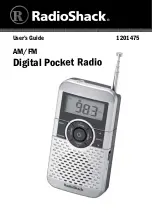| 97
Tracking |
Argus Radar Operator Manual
AIS target
Description of symbol
Sleeping
target
Indicated by an isosceles, acute angled triangle with its centroid rep-
resenting the target's reference position. The most acute apex of the
triangle will be aligned with the heading of the target or with its COG, if
heading information is not available. The symbol of the sleeping target
may be smaller than that of the activated target.
Activated
target
a Indicated by an isosceles, acute angled triangle with its centroid rep-
resenting the target's reference position. The most acute apex of the
triangle will be aligned with the heading of the target or with its COG, if
heading information is not available. The COG/SOG vector will be dis-
played as a dashed line starting at the centroid of the triangle. The head-
ing will be displayed as a solid line of fixed length starting at the apex of
the triangle.
b A flag on the heading indicates a turn and its direction in order to detect a
target manoeuvre without delay.
c A target without COG and SOG.
Selected
target
A square indicated by its corners will be drawn around the target symbol.
Dangerous
target
Indicated by a bold line clearly distinguishable from the standard lines to
draw the symbol. The size of the symbol may be increased. The target will
be displayed with vector, heading and rate of turn indication. The symbol
will flash until acknowledged. On color displays, the triangle will be red.
Lost target
Indicated by a prominent solid line across the symbol, perpendicular to
the last orientation of the lost target. The symbol will flash until acknowl-
edged. The target will be displayed without vector, heading and rate of
turn indication.
¼
Note:
If, for some reason or due to a failure, in the target message data, the speed datum is
not received, the CPA/TCPA computing will be impossible and the AIS target will assume a
symbol of a big dotted triangle. If a radar target and an AIS target are placed at same position,
but they are not merged, the AIS target will have first priority and the second priority will be
the radar tracked target.
Operating with the radar target
The radar target main operations are:
•
Manual Acquire:
Select a suitable radar target, an echo that is not sea/rain clutter or a landmass. The echo
should be well distinctable from other similar targets and not too near own ship. Press the
ACQ pushbutton on the control panel, or the trackball relative button (Tgt Acquire when in
track mode). The echo under the trackball cursor will be acquired.
After 1 min. the symbol will show a trend vector, speed and course of the trend will be dis-
played on the target window with yellow background, this means that the speed evaluation
is still not stable and precise, but enough for giving a hint about the speed and direction.
After 3 min. the symbol will become steady and all the data fields of selected targets will be
available. Only in this status the CPA/TCPA anti-collision functions will be enabled.
•
Target Selection:
After being acquired, each radar target can be selected moving the cursor over the symbol
and pressing the SEL pushbutton on the control panel or the related trackball button
(Tgt Select when in track mode).
The target data window will open, if this is the first selected target, displaying the primary
information from the tracking process (a radar target has no Name, MMSI etc.).
•
Manual Cancel:
After being acquired each radar target can be cancelled moving the cursor over the symbol
and pressing the CANCEL pushbutton on the control panel or the related trackball button
(Tgt Cancel when in track mode).
If the symbol was selected, the relative information on the target data window will be deleted
as well.
Summary of Contents for ARGUS FMCW 3G
Page 1: ...ENGLISH ARGUSRADAR SYSTEM User Manual navico commercial com...
Page 2: ......
Page 149: ......
Page 150: ...988 10185 004...