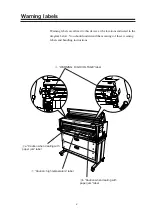iii
DO NOT touch any of the parts inside the plotter with a "HIGH
VOLTAGE" label attached as it may result in electric shock.
DO NOT touch any of the parts inside the plotter with a "HIGH
TEMPERATURE" label attached as it may result in severe burns.
DO NOT disassemble or modify the plotter. DO NOT repair the plotter
by yourself. Doing so may cause fire, electric shock or other accidents.
DO NOT throw the toner cartridge or waste toner bottle into fire or
place them near heat as they could explode or catch fire leading to
serious accidents and/or bodily injury.
NEVER use the plotter in a place of extreme humidity or any place
where it can possibly be splashed by any liquids. If any liquids get into
the plotter, it could lead to fire, electric shock, or other serious
accidents.
DO NOT allow metal to touch the internal parts of the plotter. Doing so
may cause fire, electric shock, or other accidents.
DO NOT disconnect or connect the power cable with wet hands. Doing
so may lead to electric shock.
Power OFF the plotter and unplug the power cable from the power
outlet in any of the following cases:
◆
When putting your hands inside the plotter.
◆
Smoke, strange noise or smells erupt from the plotter.
◆
A piece of metal or any liquid touches the internal parts or slots of
the plotter.
◆
An error requiring service from a service center occurs.
Using the plotter in any manner other than for which it was designed may
cause accidents or fire.
Warning
Summary of Contents for LP-1010
Page 2: ......
Page 4: ......
Page 24: ......
Page 108: ......
Page 118: ...4 10 Exiting the setting Press the key to return to the online condition ...
Page 166: ...8 4 Sample of print ...
Page 172: ...8 10 ENGINE LOG Prints the engine information Sample of print ...
Page 180: ......
Page 184: ......
Page 267: ...Appendix 14 RESET MENU SYSTEM RESET PORT RESET PORT1 M E N U R E S E T ...
Page 290: ......