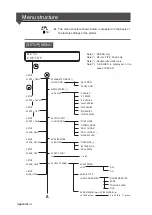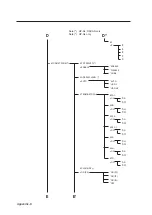14-36
If "BOTTLE MAINT. STARTS" appears
In order to prevent the waste toner from accumulating unevenly in the
waste toner bottle, this device provides a maintenance function that taps
the waste toner bottle to level the waste toner when the specified amount
of print is executed.
Though the waste toner maintenance function has been set in the factory
so that it starts automatically when the specified amount of print is
executed, you can change the setting so that a message to prompt you to
perform the maintenance appears. In this case, the maintenance does not
start unless the key is pressed. (
⇒
page 6-6)
■
If "MANUAL" is set
The message shown below appears to prompt you to perform the
maintenance of waste toner bottle.
If the
key is pressed, the message is switched and the maintenance
starts.
The maintenance is performed for about 30 seconds, and taps will be
heard during the operation.
■
If "AUTO" is set
The maintenance of waste toner bottle starts automatically, and the
following message appears on the screen.
B O T T L E
M A I N T .
S T A R TS
P R E S S
E N T E R
K E Y
B O T T L E
I S
T A P P E D .
W A I T
A
M O M E N T .
B O T T L E
I S
T A P P E D .
W A I T
A
M O M E N T .
Press the
key.
Summary of Contents for LP-1010
Page 2: ......
Page 4: ......
Page 24: ......
Page 108: ......
Page 118: ...4 10 Exiting the setting Press the key to return to the online condition ...
Page 166: ...8 4 Sample of print ...
Page 172: ...8 10 ENGINE LOG Prints the engine information Sample of print ...
Page 180: ......
Page 184: ......
Page 267: ...Appendix 14 RESET MENU SYSTEM RESET PORT RESET PORT1 M E N U R E S E T ...
Page 290: ......