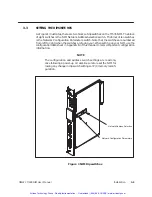Installation
3-15
TIWAY 1 Ti505 NIM User Manual
3.5.1
Reset
This switch is a momentary contact switch which resets the NIM and initiates the
power-up diagnostics. This switch causes all indicators to be on for approximately 1
second. Then all indicators, with the exception of the TEST indicator, are extinguished
for approximately 10 seconds. During this time, the NIM runs a series of diagnostic tests
to verify the hardware components of the NIM.
A successful completion of these tests will leave only the NIM GOOD and PC GOOD indi-
cators on. If the TEST LED remains on, initiate the NIM diagnostics to determine the
source of the error.
The RESET switch should always be pressed after you change the configuration or ad-
dress selection dipswitches. This can be done by pressing the RESET switch, or by send-
ing a Secondary HDLC Disconnect command from the host (which causes a reset to oc-
cur), followed by a Secondary Connect command. If you remove the NIM from the base to
change the configuration, the NIM will automatically be reset when power is returned to
the system.
3.5.2
Test
This switch will cause a series of diagnostic tests to be executed if the LOCAL/REMOTE
switch is in the LOCAL position. Make sure you disconnect all communication cables and
install loopback connectors (part no. 2641307–0001) on any RS-232-C communication
ports before running these diagnostics. See the paragraph on TI505 NIM Diagnostics for
additional information.
3.5.3
Local / Remote
When set to remote, this two-position switch enables the NIM to perform write
operations to P/C memory. In the local position, the NIM cannot write to the P/C. In
either position, the NIM can monitor P/C memory and mode of operation. The Local
Mode will be indicated (after the NIM is brought online by the host computer) by a
flashing ON LINE indicator. The Remote Mode will be indicated by a continuously
illuminated ON LINE indicator when the NIM is on line.
Artisan Technology Group - Quality Instrumentation ... Guaranteed | (888) 88-SOURCE | www.artisantg.com