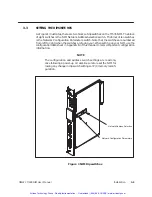Installation
3-4
TIWAY 1 TI505 NIM User Manual
3.2
INSTALLING THE NIM
To place a NIM into your TI505 system, you have to select the NIM communication
parameters, install the NIM in the TI505 I/O base, connect the communication cables to
the NIM, and initialize the system for operation. The Programmable Controller (P/C)
and the programming device should be in place before you install a NIM.
WARNING
Do not insert or remove the NIM while power is applied
to the P/C system, since doing this may cause personal in-
jury, alter P/C memory, cause a P/C fatal error, or damage
the module.
The following steps summarize the NIM installation.
1.
Disconnect power to the P/C system (I/O base, power supply, etc.).
2.
Set the configuration dipswitches and LOCAL/REMOTE switch.
3.
Insert the module into the base and secure it with the bezel screws.
4.
Power up the P/C system.
5.
Use the NIM diagnostics and LED status indicators to be sure the module is op-
erating correctly.
6.
Use a programming device to verify that the NIM is logged into the P/C.
7.
Connect the network cables to the NIM.
The following paragraphs provide detailed information for each step.
Artisan Technology Group - Quality Instrumentation ... Guaranteed | (888) 88-SOURCE | www.artisantg.com