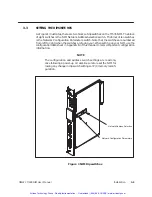Installation
3-8
TIWAY 1 TI505 NIM User Manual
3.3.2.1
Data Transmission Rate
Network Configuration Parameter switches 1 through 4 select the data transmission
rate. All devices on the network must be configured to communicate at the same data
rate. The data rates corresponding to the switch settings are shown in Table 3.
For synchronous operation in RS-232-C communication, the rate of data transmission is
established by the modem. When setting switches one through four, select a data rate
which matches that of the modem exactly. If this is not possible, select the next lower data
rate below that of the modems. (See the paragraph on Synchronous/Asynchronous
Selection.)
Table 3 Network Data Rate Switch Settings
SWITCH SETTINGS
DATA RATE (BPS)
SW1
SW2
SW3
SW4
0
0
0
0
110
0
0
0
1
110
0
0
1
0
110
0
0
1
1
110
0
1
0
0
110
0
1
0
1
150
0
1
1
0
300
0
1
1
1
600
1
0
0
0
1200
1
0
0
1
2400
1
0
1
0
4800
1
0
1
1
9600
1
1
0
0
19,200
1
1
0
1
38,400
1
1
1
0
57,600
1
1
1
1
115,200
0 – closed = on
1 – open = off
Artisan Technology Group - Quality Instrumentation ... Guaranteed | (888) 88-SOURCE | www.artisantg.com