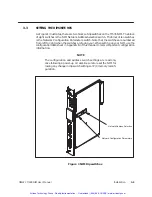Installation
3-11
TIWAY 1 Ti505 NIM User Manual
3.3.2.6
Lockout / Enable
Network Configuration Parameter switch 9 enables the P/C to “lockout” the NIM during
time-critical operations. This function is not needed normally. During lockout, the NIM
will not communicate with the P/C. The actual mechanism is as follows:
1.
The P/C “sees” the NIM as an 8 channel discrete output module on the I/O portion
of the scan.
2.
If the P/C is to “lockout” the NIM during a time critical scan, it can set the image
register address that corresponds to the 8th output of the module. If switch 9 of
the NIM is open (positioned towards the bottom of the dipswitch) the NIM will
not communicate with the P/C as long as the 8th output is set.
The TI505 P/Cs allow you to configure the specific I/O addresses. You have to con-
figure the I/O before you can determine the lockout bit address. See your P/C
manual for details on I/O configuration.
3.
In your Relay Ladder Logic (RLL) program, re-enable NIM to P/C com-
munication by turning the output off after the P/C is able to resume com-
munication with the NIM.
3.3.2.7
Transmit Delay or Keydelay
Network Configuration Parameter switch 10 provides a delay of 500 milliseconds
(following the receipt of Clear to Send (CTS) from a modem) before any data is
transmitted. This delay may be required in radio modem installations to permit the
transmitter to reach full power before transmitting data. This delay is activated when
the key delay switch is set open (positioned towards the bottom of the dipswitch). This
switch setting is ignored for Local Line operation.
If you are using a radio modem that requires time to reach full power and you do not set
this switch to provide the delay, erratic operation may occur.
Artisan Technology Group - Quality Instrumentation ... Guaranteed | (888) 88-SOURCE | www.artisantg.com