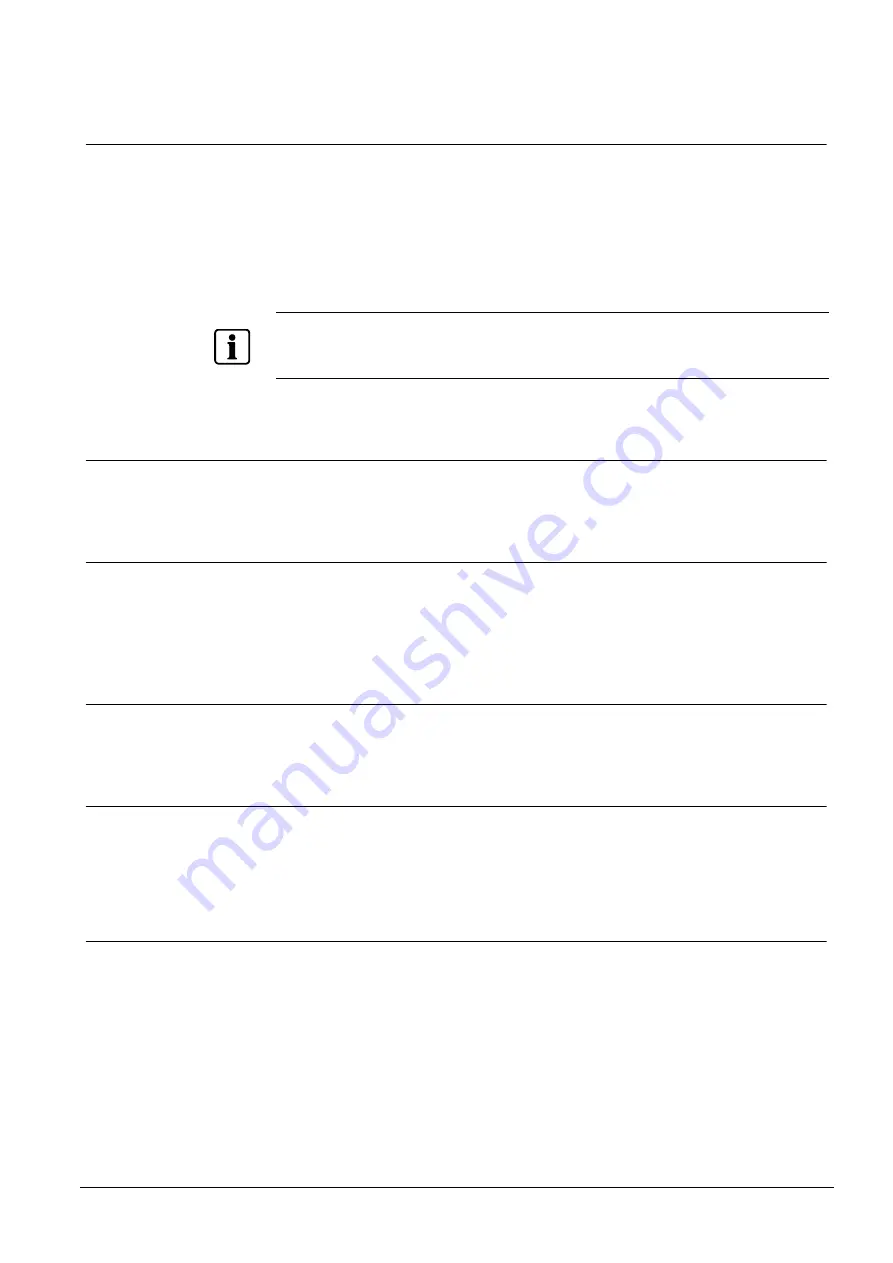
User Menus Via the Keypad
101
Siemens Building Technologies
Fire Safety & Security Products
09.2008
12.16 Log
The system log, which is accessible from both User and Engineer Programming, is
a list of all the events on the system. The date, time, and the event description is
logged with each event.
The contents of the system log can be copied and pasted to a text file by clicking
Text File.
The complete list of recorded events can be viewed by clicking All.
NOTE
In order to avoid multiple events from the same source filling the log, the SPC system in accordance
with standards [4], permits the logging
of only three activations
of the same zone in the one set
period.
12.17 Utilities
From the Utilities page, users can grant engineer access, change their own code,
and set the date and time.
12.17.1 Allowing Engineer/Manufacturer Access
Users can permit or restrict engineer access to the system. Engineers are only
able to access the controller when this permit is enabled. A manager type user also
has the option to permit or restrict access to Manufacturer Access. Firmware
upgrades are only possible when Manufacturer Access is enabled.
12.17.2 Changing Access Code
The change access code feature allows users to change their PIN code. The old
PIN code must be entered first, followed by the new access code (twice).
12.17.3 Setting the Time and Date
The time and date of the system displaying on the Keypad and event log displays
here. Daylight saving time can be automatically set by clicking the checkbox at the
bottom of the page.
12.18 SMS
The PSC Provides remote access using SMS. Once a modem is installed and the
SPC system is configured for SMS Authentication, features include these SMS
abilities:
z
Event notification
z
Remote Commands
















































