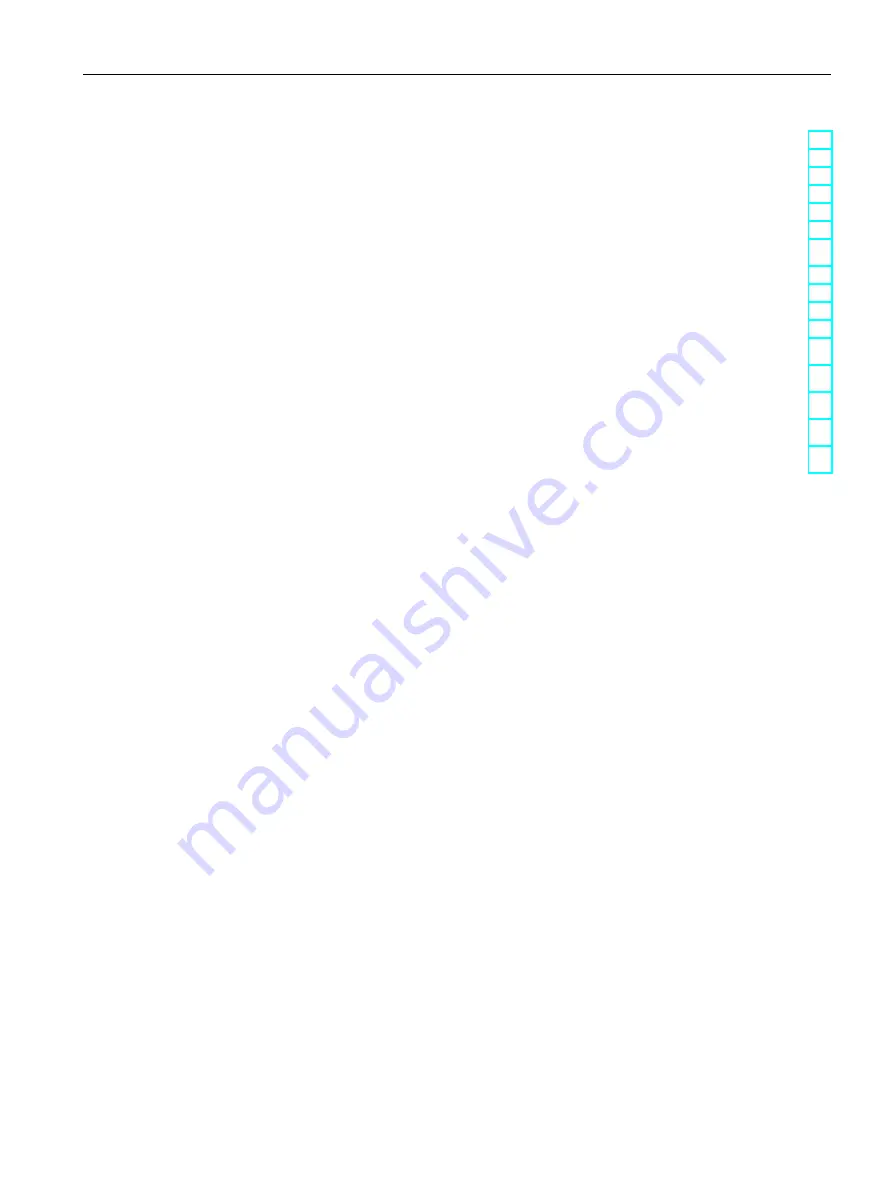
Table of contents
SINAMICS CONNECT
Operating Instructions, 10/2018, A5E45421408
7
8.4
Technical data ......................................................................................................................... 85
8.4.1
General technical specifications ............................................................................................. 85
8.4.2
Ambient conditions .................................................................................................................. 86
8.4.3
Power demand of the components ......................................................................................... 87
8.4.4
Direct current power supply (DC) ........................................................................................... 87
8.4.5
Address of CE-authorized manufacturer ................................................................................ 88
8.5
Hardware description .............................................................................................................. 88
8.5.1
Interface overview ................................................................................................................... 88
8.5.2
Power supply .......................................................................................................................... 89
8.5.3
Ethernet interface .................................................................................................................... 89
8.5.4
RS232 interface ...................................................................................................................... 90
A
Appendix .................................................................................................................................................. 91
A.1
Assembly of cable terminals on the device side ..................................................................... 91
A.2
Technical support .................................................................................................................... 93
Glossary .................................................................................................................................................. 94
Index ........................................................................................................................................................ 96
























