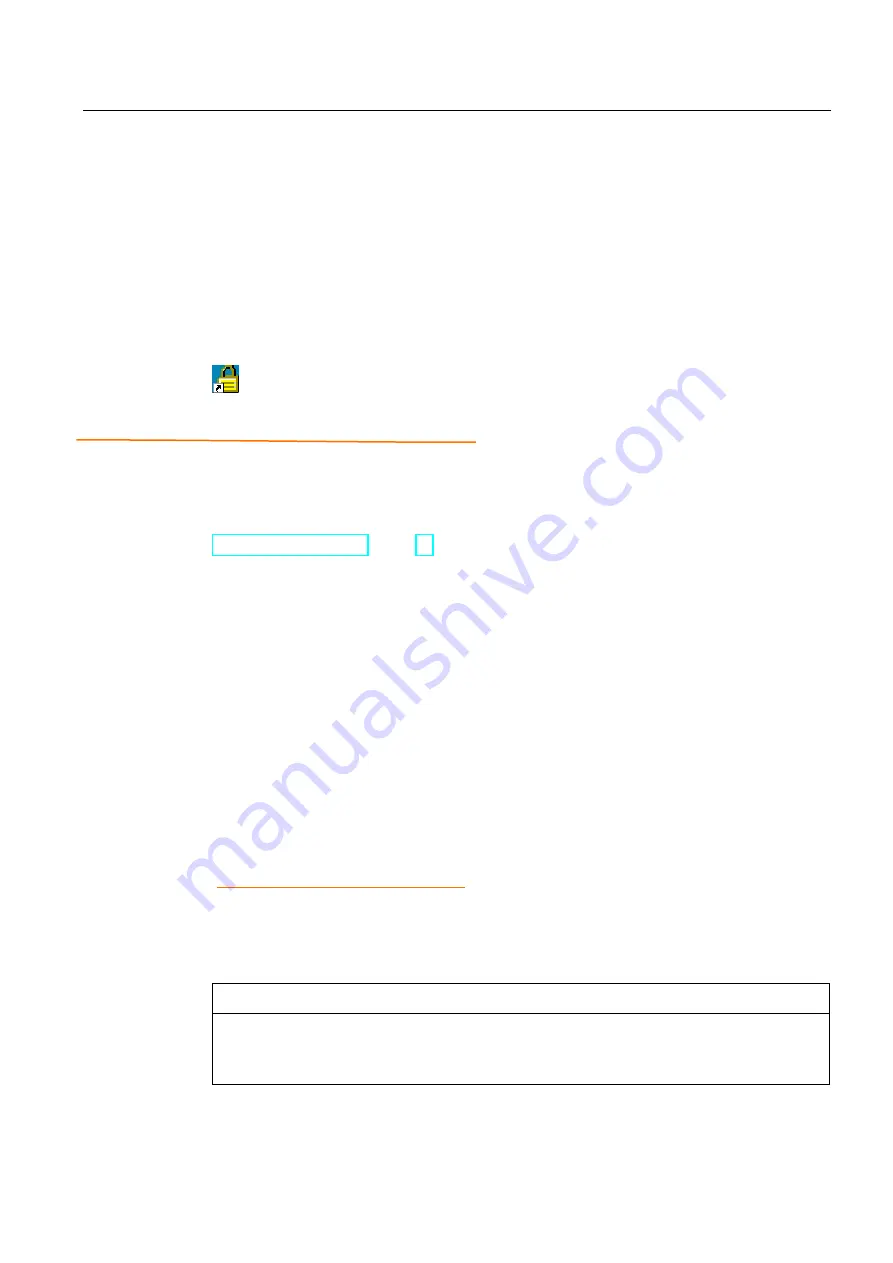
Commissioning the device
4.4 Configuring the device
Comfort Panels
Operating Instructions, 03/2012, A5E03404994-02
87
Result
The "secure mode" label is displayed on the Windows CE Desktop:
If you attempt to operate the Control Panel, taskbar or Windows CE Desktop, you are
prompted for a password. "SecureMode" is then switched off.
"Switching "SecureMode" on again
To switch SecureMode back on, double-click the SecureMode icon on the Windows CE
Desktop.
Removing password protection and "SecureMode"
To remove password protection and "SecureMode", delete the settings under "Password"
and "Confirm password".
See also
Reference for functions (Page 79)
4.4.4
Changing HMI device settings
4.4.4.1
Setting the date and time
The HMI device features an internal buffered clock. You can set the date and time manually
via the Control Panel. The HMI device must be restarted in the following cases:
●
You have changed the time zone setting.
●
You have changed the "Daylight savings time currently in effect" setting.
Automatic acquisition of the date and time
Alternatively, you can set the date and time automatically:
●
Specify one or more time servers.
●
Synchronize the time with the PLC.
Requirement: Project and control program are configured accordingly.
You can find additional information on this subject in the documentation for WinCC.
NOTICE
Time-dependent reactions
You have to synchronize the date and time when time-controlled responses are triggered in
the PLC by the HMI device.






























