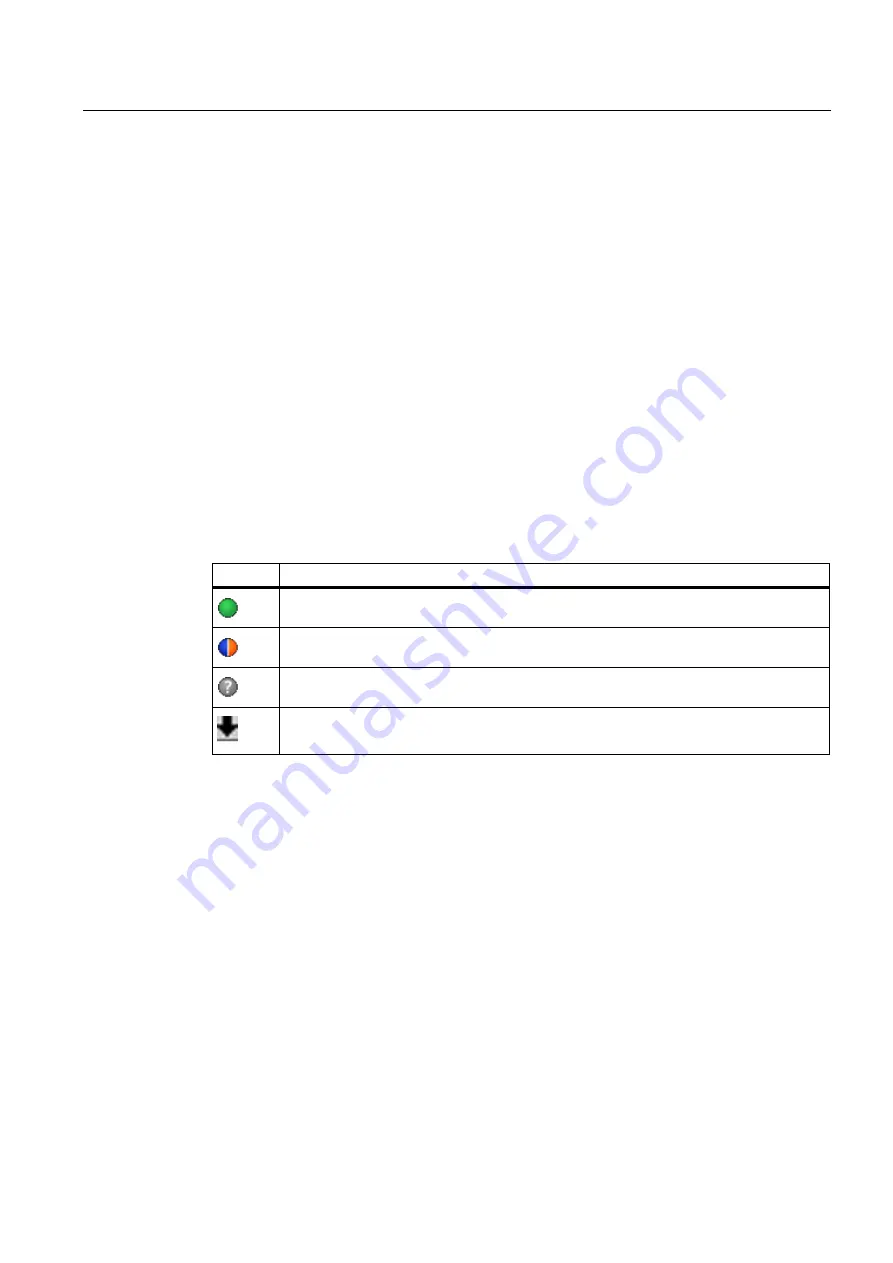
Configuring
6.4 Compare values
S7-1500 Motion Control V13 Update 3
Function Manual, 07/2014, A5E03879256-AC
101
6.4
Compare values
If there is an online connection to the CPU, the "Compare values" function appears in the
configuration of the technology object.
The "Compare values" function provides the following options:
●
Comparison of configured start values of the project with the start values in the CPU and
the actual values
●
Direct editing of actual values and the start values of the project
●
Immediate detection and display of input errors with suggested corrections
●
Backup of actual values in the project
●
Transfer of start values of the project to the CPU as actual values
Symbols and operator controls
If there is an online connection to the CPU, the actual values are displayed at the
parameters.
In addition to the actual values of the parameters, the following symbols appear:
Symbol Description
Start value in CPU matches the configured Start value in the project
Start value in CPU does not match the configured Start value in the project
The comparison of the Start value in CPU with the configured Start value in the project
cannot be performed
Use the button to show the start value of the CPU and the start value of the project for
each parameter.
The actual value and the start value of the CPU can be changed directly, and then
downloaded to the CPU. The change of actual value is transferred directly to the CPU for
directly modifiable parameters.
















































