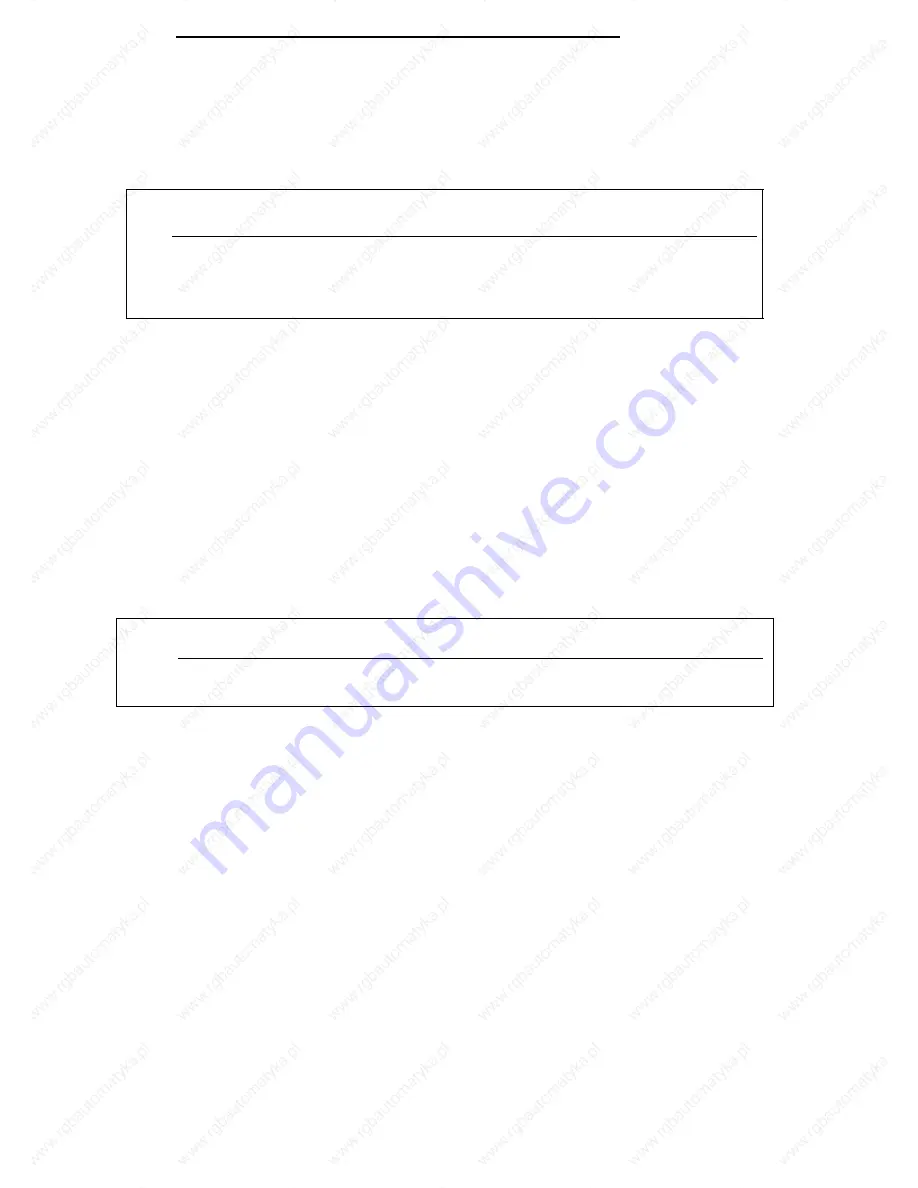
S5-100U
Introduction to STEP 5
•
Saving data
If a time-controlled OB uses scratchpad flags that are also used in the cyclic control program,
then these scratchpad flags must be saved in a data block during the processing of the time-
controlled OB.
Note
When processing OB13, you may not exceed the block nesting depth of 16 levels.
When processing with CPU 103 (6ES5 103-8MA03), you may not exceed the block
nesting depth of 32 levels.
•
Reading out the interrupt PII
When OB13 is called, the signals of the input modules are read into the interrupt PII. The
interrupt PII can be scanned in OB13 by means of the L PY 0 to 127 or L PW 0 to 126 load
operations (load byte x or word x of the interrupt PII in ACCU 1). There is an interrupt input data
cycle prior to time-controlled program processing. The interrupt data cycle time lengthens the
response time of the cyclical program processing.
If other operands are entered, the CPU goes in the STOP mode (see section 5.2.1). This error
is indicated in ISTACK by the “NNN” error message.
•
Writing to the interrupt PIQ
Data to the external I/Os can be written to the interrupt PIQ by means of transfer operations
T PY 0 to 127 or T PW 0 to 126. The “normal” PIQ is written to simultaneously. After OB13
has finished, the data that has been transferred to the interrupt PIQ is output to the peripheral
I/Os in an interrupt output data cycle (before “normal” program processing). The interrupt data
cycle time lengthens the response time of the cyclical program processing.
Note
The interrupt output data cycle is executed only if the interrupt PIQ has been
written to.
7.4.5
Interrupt-Driven Program Processing, for CPU 103 Version 8MA02
and Higher
For CPU 103 version 8MA02 and higher, interrupt-driven program processing is initiated when a
signal from the process causes the CPU to interrupt the cyclic or time-controlled program
processing and execute a specific program. When this program has been scanned, the CPU returns
to the point of interruption in the cyclic or time-controlled program and resumes scanning at that
point. Chapter 10 contains detailed information about interrupt processing.
EWA 4NEB 812 6120-02b
7-29
Summary of Contents for SIMATIC S5-100U
Page 6: ...EWA 4NEB 812 6120 02b ...
Page 16: ...EWA 4NEB 812 6120 02b ...
Page 21: ...1 The SIMATIC S5 System Family EWA 4NEB 812 6120 02b ...
Page 22: ...Figures 1 1 Members of the SIMATIC S5 System Family 1 1 EWA 4NEB 812 6120 02b ...
Page 23: ......
Page 27: ......
Page 36: ...EWA 4NEB 812 6120 02b ...
Page 40: ......
Page 41: ......
Page 42: ......
Page 43: ......
Page 48: ......
Page 49: ......
Page 50: ......
Page 102: ...EWA 4NEB 812 6120 02b ...
Page 156: ...EWA 4NEB 812 6120 02b ...
Page 232: ...EWA 4NEB 812 6120 02b ...
Page 268: ...EWA 4NEB 812 6120 02b ...
Page 272: ...EWA 4NEB 812 6120 02b ...
Page 336: ...EWA 4NEB 812 6120 02b ...
Page 352: ...EWA 4NEB 812 6120 02b ...
Page 412: ...EWA 4NEB 812 6120 02b ...
Page 482: ...EWA 4NEB 812 6120 02b ...
Page 484: ...EWA 4NEB 812 6120 02b ...
Page 505: ...B Dimension Drawings EWA 4NEB 812 6120 02b ...
Page 515: ...C Active and Passive Faults in Automation Equipment EWA 4NEB 812 6120 02b ...
Page 516: ...EWA 4NEB 812 6120 02b ...
Page 522: ...EWA 4NEB 812 6120 02b ...
Page 523: ...D Information for Ordering Accessories EWA 4NEB 812 6120 02b ...
Page 524: ...EWA 4NEB 812 6120 02b ...
Page 530: ...EWA 4NEB 812 6120 02b ...
Page 531: ...E Reference Materials EWA 4NEB 812 6120 02b ...
Page 532: ...EWA 4NEB 812 6120 02b ...
Page 534: ...EWA 4NEB 812 6120 02b ...
Page 535: ...F Siemens Addresses Worldwide EWA 4NEB 812 6120 02b ...
Page 536: ...EWA 4NEB 812 6120 02b ...
Page 542: ...EWA 4NEB 812 6120 02b ...
Page 543: ...Index EWA 4NEB 812 6120 02b ...
Page 544: ...EWA 4NEB 812 6120 02b ...
Page 550: ...EWA 4NEB 812 6120 02b ...
















































