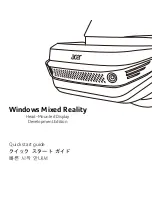Configuring with the WBM
7.3 The menu items of the WBM
SIMATIC RF650R/RF680R/RF685R
104
Configuration Manual, 03/2018, C79000-G8976-C386-06
Figure 7-25 The "User management" menu item
User profiles
The "User profiles" area contains a list of all existing user profiles. Up to a maximum of 32
user profiles can be created. To edit a user profile, select the required user name in the list.
The selected user name is highlighted in color.
Click the "Add new users" button to create a new user. Click the "Delete" button to delete a
selected user profile.
User properties
In the "User name" input box, enter the name of the newly created user profile. You require
the user name and the password to log in to the WBM. The user name cannot be edited
later.
In the "Name" input box, you can enter the name of the person or the name of the group that
works with the user profile. In the "Description" input box, you can enter further information
about the user profile.
Password
Enter the password of the user profile in the "Password" and "Repeat password" input
boxes. You require the user name and the password to log in to the WBM. User passwords
can be changed by the users themselves or an administrator. If you lose your administrator
password, you need to reset the reader to the factory settings using the XML command
"resetreader" (value "Reset2Factory").