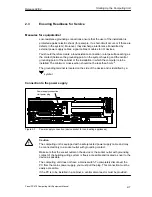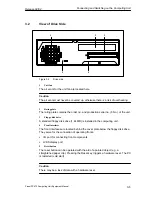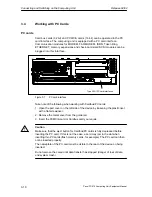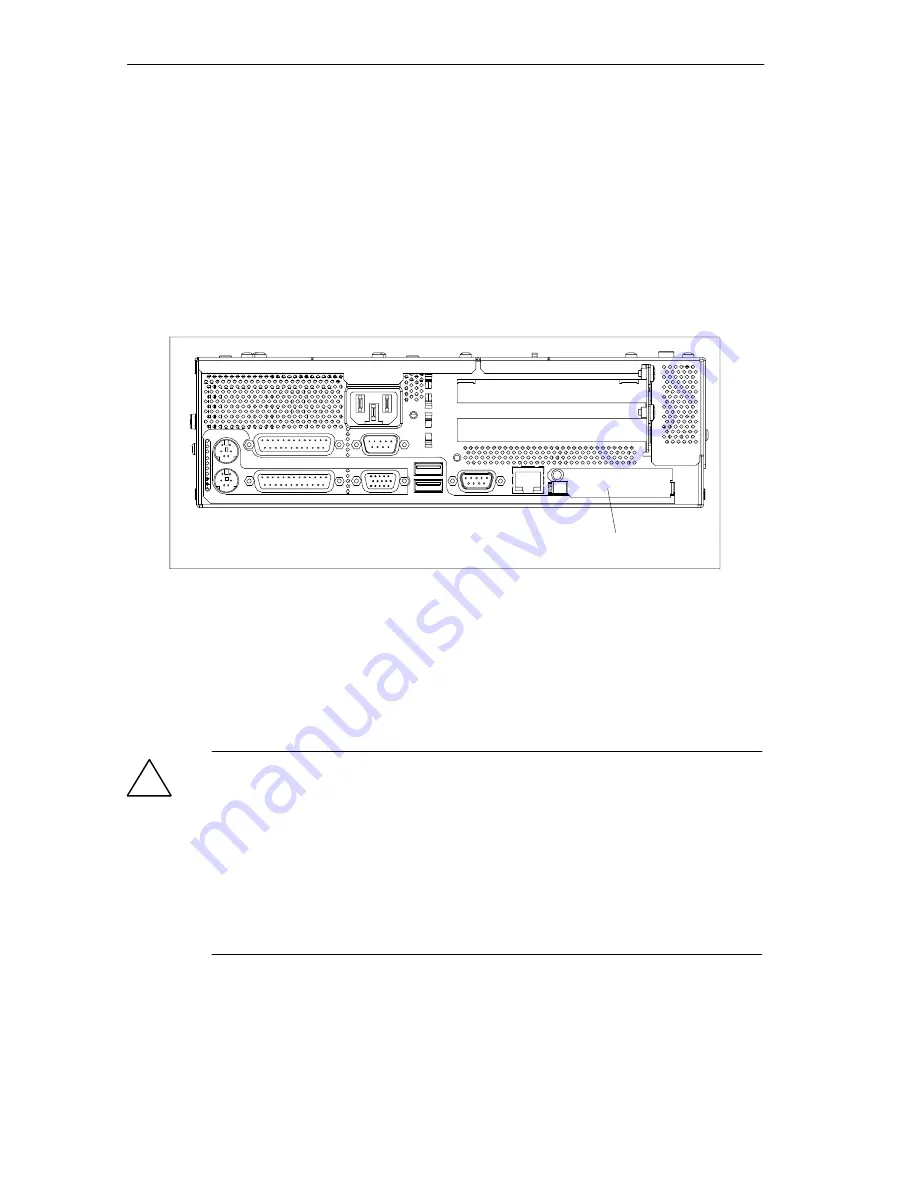
Connecting and Switching on the Computing Unit
Release 04/02
3-10
Panel PC 670 Computing Unit, Equipment Manual
3.4
Working with PC Cards
PC cards
Card bus cards (32 bit) and PCMCIA cards (16 bit) can be operated in the PC
card interface. The computing unit is equipped with a PC card interface.
Communication modules for MODEM, FAX/MODEM, ISDN, Token Ring,
ETHERNET, memory expansions and check-card sized SCSI modules can be
plugged into this interface.
Type I/II/III PC card interfaces
Figure 3-7
PC card interface
Take note of the following when working with Cardbus/PC cards:
1. Open the port cover on the left side of the device by loosening the plastic rivet
with a flat screwdriver.
2. Remove the metal cover from the guide rail.
3. Insert the PCMCIA card or Cardbus card you require.
!
Caution
Make sure that the eject button for Cardbus/PC cards is fully depressed before
inserting the PC card. If this is not the case, a card may jam in the slot when
inserting thin PC cards (flash memory cards, for example). The PC card can then
not be inserted properly.
The nameplate of the PC card must be visible to the rear of the device on being
inserted.
Do not remove the cared until data transfer has stopped (danger of loss of data
and system crash).
Summary of Contents for SIMATIC PC 670
Page 4: ...For your notes ...
Page 12: ...Contents Release 04 02 xii Panel PC 670 Computing Unit Equipment Manual ...
Page 132: ...Fault Diagnosis Release 04 02 6 12 Panel PC 670 Computing Unit Equipment Manual ...
Page 176: ...Distributed configuration Release 04 02 8 6 Panel PC 670 Computing Unit Equipment Manual ...
Page 194: ...Glossary Release 04 02 Glossary 6 Panel PC 670 Computing Unit Equipment Manual ...
Page 200: ...Index Release 04 02 Index 6 Panel PC 670 Computing Unit Equipment Manual ...