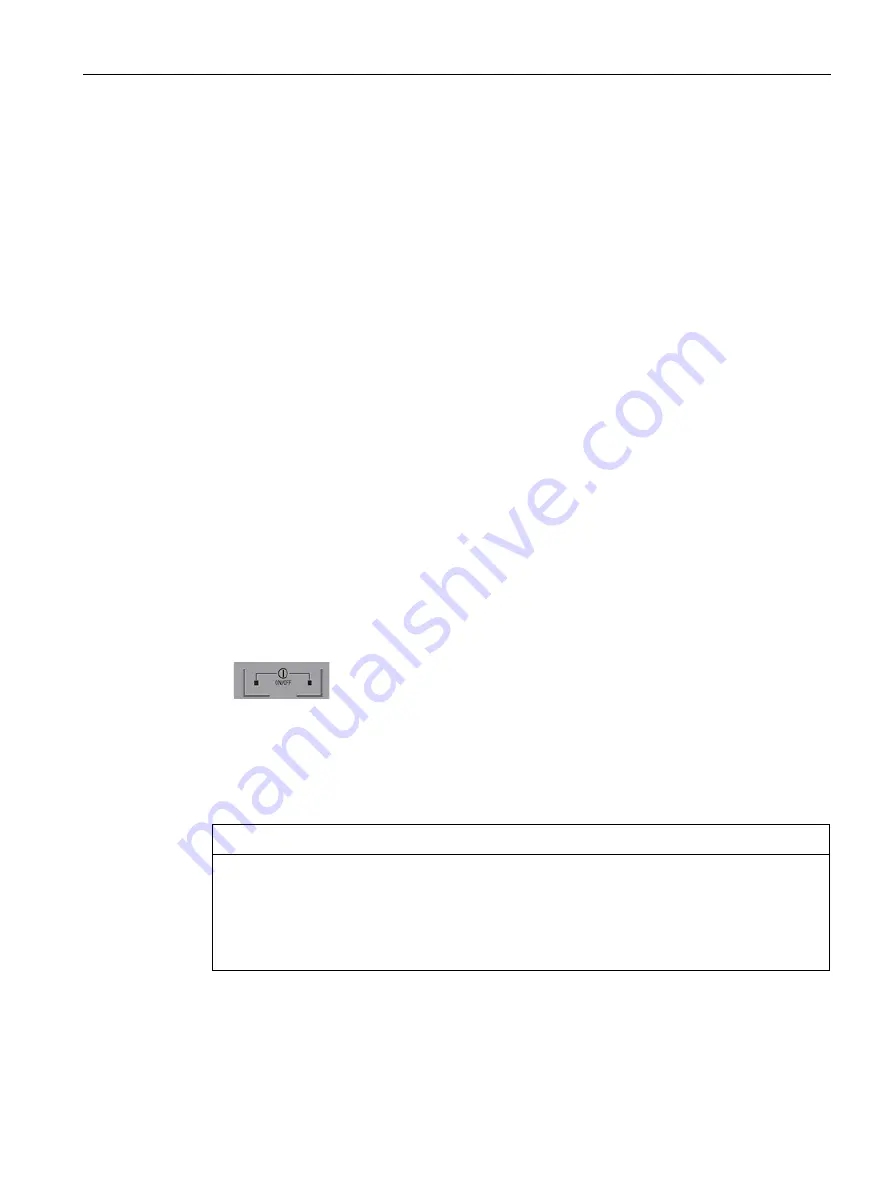
Operating the mobile client
8.3 Using the override function
Mobile Client900RXA
Operating Instructions, 07/2015, A5E36360099-AA
125
Operating states
The operating states of the mobile client differ in terms of switch-on response and operation
due to the technical features of the devices.
●
Due to the heat generated by its components, the non-artic HMI device can can be
operated briefly until the "TEMP" LED flashes. This corresponds to an exterior
temperature of approx. –10 °C.
●
The integrated heating system in the Arctic HMI device allows it to be switched on and
operated even at temperatures below 0 °C if the temperature inside the HMI device
allows it.
●
The self-heating of its components and its internal heating mean the Arctic HMI device
can be operated or kept ready to operate until the "TEMP" LED flashes. The lowest
permitted ambient temperature in operation is equal to the minimum storage temperature
of –25 °C.
8.3
Using the override function
You can use the "Override" function when the device is operated at an ambient temperature
outside the permitted range. The operator has to make this decision. The use of the override
function is logged by the device.
Requirement
●
The connecting cable is connected.
●
The two on/off buttons have been pressed and held down for at least 0.5 seconds.
●
The "TEMP" LED is on.
●
The "PWR" LED is flashing.
Procedure
NOTICE
Malfunction during override function
The correct function of the device cannot be guaranteed when the override function is
activated. The device can be damaged. This can result in machine and system
malfunctions or injuries. The device warranty becomes void.
Use the override function in exceptional cases only and very briefly.
















































