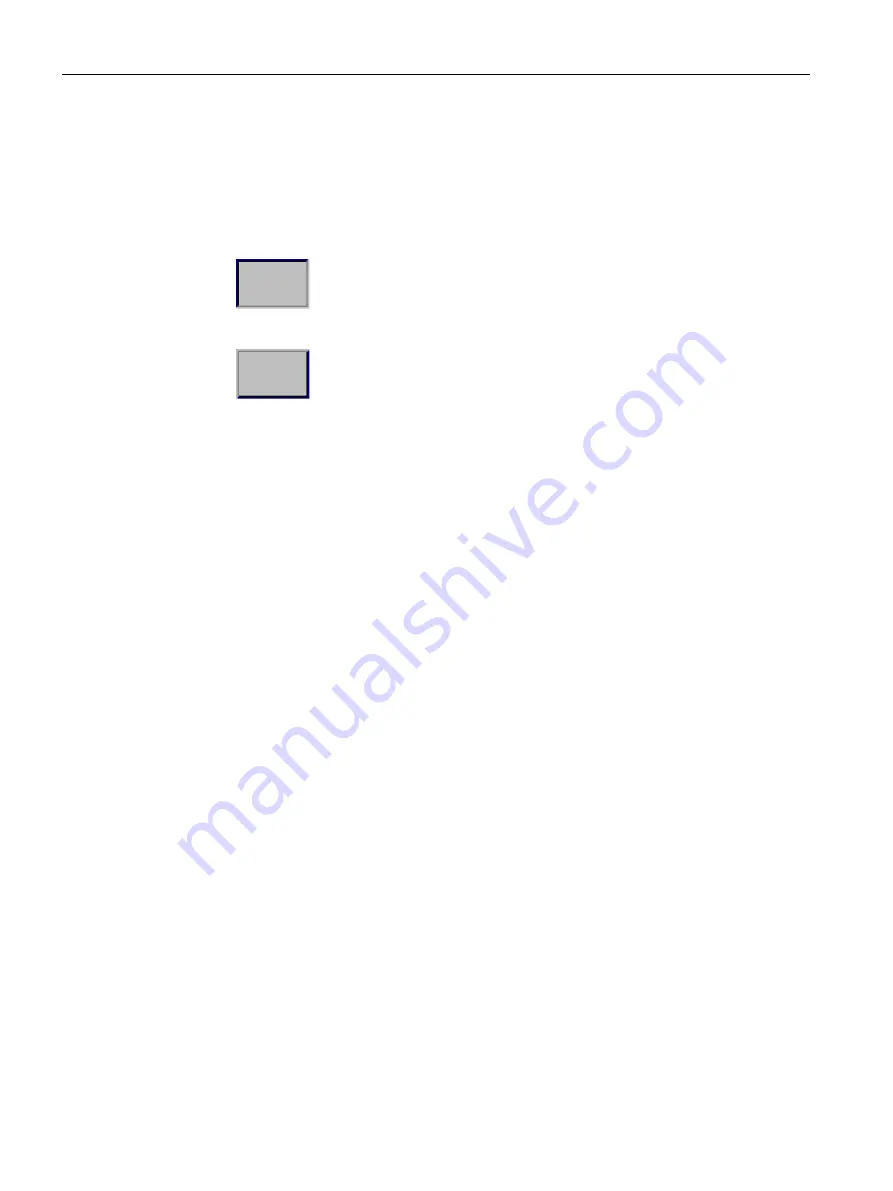
Operating the project
7.2 Setting the project language
Mobile Client900RXA
116
Operating Instructions, 07/2015, A5E36360099-AA
The type of optical feedback depends on the operating object:
●
Buttons
The HMI device generates different views for the "Pressed" and "Unpressed" states,
provided the configuration engineer has configured a 3D effect:
–
"Pressed" state:
–
"Unpressed" state:
The configuration engineer determines the appearance of a selected field, for example,
line width and color for the focus.
●
Invisible button
By default, an invisible button is displayed as not pressed when it is selected. No optical
operation feedback is provided in this case.
The configuration engineer may, however, configure invisible buttons so that their outline
appears as a line when touched. The line remains visible until another operating object is
activated.
●
I/O field
When you select an I/O field, the content of the I/O field is displayed against a colored
background. With touch operation, a screen keyboard opens for entering values.
7.2
Setting the project language
The HMI device supports multilingual projects. You must have configured a corresponding
operating element which lets you change the language setting on the HMI device during
runtime. The project always starts with the language set in the previous session.
You can change project languages at any time. Language-specific objects are immediately
output to the screen in the new language when you switch languages.
Requirement
●
The required language for the project is available on the HMI device.
●
The language switching function was logically linked to an operating element during
configuration.
















































