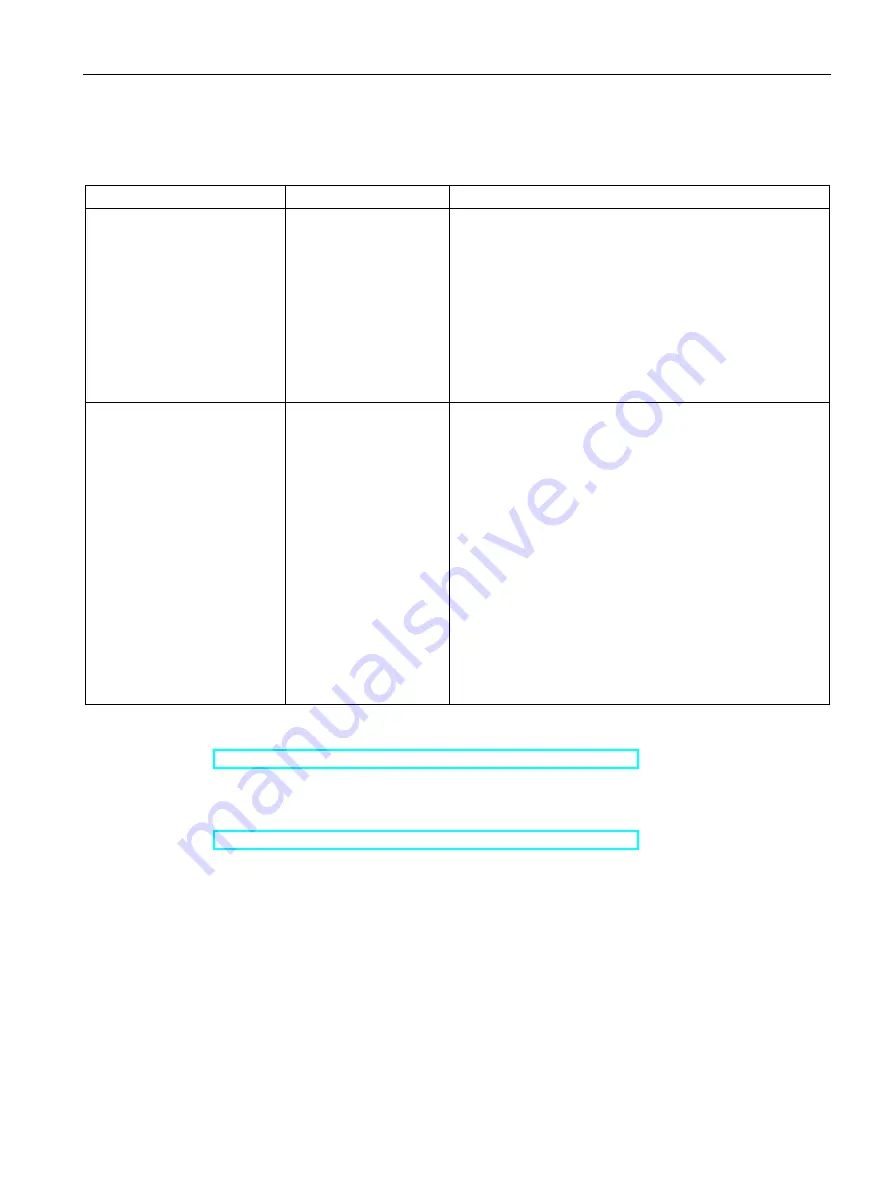
Product family
3.2 Products
ATE500E
System Manual, 09/2017, A5E33917696-AD
19
The additional units are easy to connect to a deenergized controller via the interfaces
provided – and are available for use as soon as the power supply is connected.
Product
Article No.
Description
SIDOOR SERVICE TOOL
6FB1105-0AT01-6ST0
The SIDOOR Service Tool can be used to enter door com-
mands, to change the drive parameters and to read the
taught parameters, the door states, the input and output sig-
nals of the service data and the current firmware version.
The following connecting cables are included in the product
package:
•
1x D-SUB connecting cable (9-pin, plug/socket), length
2 m
•
1x D-SUB connecting cable (9-pin, socket/socket), length
2 m
SIDOOR SOFTWARE KIT
6FB1105-0AT01-6SW0
The optional SIDOOR Software Kit facilitates user-friendly
operation and detailed diagnostics via a PC.
The package includes the following components:
•
Installation CD (Software Kit)
–
SIDOOR User Software
–
Siemens HCS12 Firmware Loader
–
SIDOOR USB to UART Bridge driver
–
SIDOOR Manager
–
License provisions
–
SIDOOR Software Kit Operating Instructions
•
1x USB adapter
•
1x USB connecting cable
•
1x D-SUB connecting cable (9-pin, plug/socket)
•
1x D-SUB connecting cable (9-pin, socket/socket)
The entire contents of the installation CD from the SIDOOR SOFTWARE KIT are also
available Installation package
http://support.automation.siemens.com/WW/view/en/92418945
) in the Industry Online
Support.
You can find additional information about the SIDOOR SOFTWARE KIT in the SIDOOR
SOFTWARE KIT Operating Instructions
















































