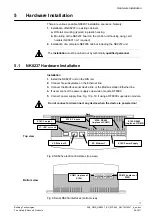4
Building Technologies
048_DMS_NK8237_ICC_MP4.40_A6V10316241_a_en.doc
Fire Safety & Security Products
06.2011
7.1
Configuration checklist ............................................................................30
7.2
Configuring IP settings via NW8202 .......................................................32
7.3
Creating a new NK8237 Composer project ............................................34
7.4
Creating the Modbus system ..................................................................36
7.4.1
Modbus system creation procedure .........................................36
7.5
Creating the NK8237 gateway ................................................................37
7.5.1
NK8237 creation procedure......................................................37
7.5.2
TCP/IP Modbus configuration procedure .................................37
7.5.3
Serial Modbus configuration procedure....................................38
7.6
Configuring the fire network ....................................................................40
7.6.1
Fire system configuration procedure ........................................40
7.6.2
BACnet configuration procedure ..............................................41
7.7
Customising the Modbus interface..........................................................45
7.7.1
General gateway parameters ...................................................45
7.7.2
General parameters configuration procedures .........................45
7.7.3
Modbus addresses ...................................................................46
7.7.4
Modbus address configuration procedures ..............................47
7.7.5
Export and re-import of the Modbus address map ...................47
7.8
Downloading the NK8237 .......................................................................49
7.8.1
NK83237 configuration download.............................................49
7.8.2
NK83237 firmware download....................................................50
7.8.2.1
DMS8000 network infrastructure configuration ........................50
7.8.2.2
NK8237 connection check ........................................................51
7.8.3
NK83237 firmware download....................................................51
8
System Test ...........................................................................................53
9
Maintenance and diagnostics..............................................................54
9.1
Kernel update ..........................................................................................54
9.2
SNMP monitoring ....................................................................................55
9.3
The NW8204 maintenance and diagnostic tool ......................................55
9.3.1
Launching NW8204 from DMS host .........................................55
9.3.2
File commands .........................................................................58
9.3.3
Uploading diagnostic files .........................................................59
9.3.4
NW8204 Diagnostic functions...................................................61
9.3.5
Menu “Send Default Configuration File” ...................................64
9.4
Correcting communication failures..........................................................65
9.4.1
Modbus communication problems ............................................65
9.4.2
Fire system communication problems ......................................66
10
Secure operation requirements...........................................................67