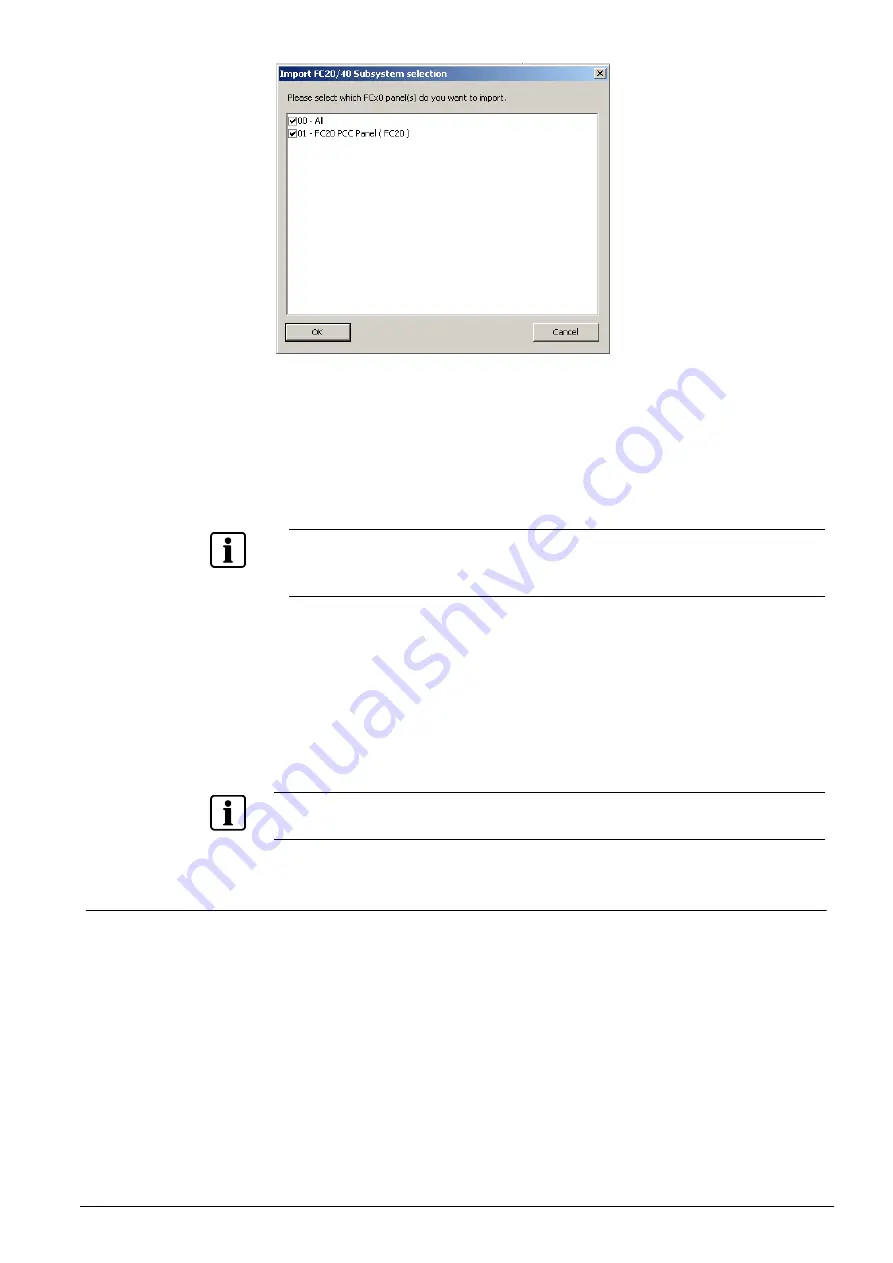
Configuration
41
Building Technologies
048_DMS_NK8237_ICC_MP4.40_A6V10316241_a_en.doc
Fire Safety & Security Products
06.2011
Fig. 30 Selecting FC20/FC720 units (panels) to import
4.
Select the units to import.
Select
All
to import the structure of the entire fire system, or select the individ-
ual units you want to import. After that, click OK.
In a few moments, the FS20/FS720 structure is imported, all the units and the
related nodes are represented in the Composer tree
After the import procedure, selecting the
Import
tab results in a report being
displayed. This contains the detailed logs of the latest import procedure, includ-
ing all the added or removed objects.
Setting the Ack/Reset mode
Acknowledgement and reset commands can only be set as general actions in the
Modbus gateway. This means that the commands apply to all the pending events
of the affected control unit.
1
. Select the FC20xx/FC72x
Node
tab.
2
. Make sure to select the
General Acknowledgement
and
General Reset
op-
tions (default setting).
The parameter settings about the
Single Event Acknowledgement
and
Single
Event Reset
are not supported by the NK8237 and should not be used.
7.6.2
BACnet configuration procedure
Checking imported BACnet parameters
Beyond the node structures of the stations, the import procedure acquires the
BACnet parameters set in the fire system. This information shows in the Node tab
of the FS20/FS720 system (Fig. 31) and FC20xx/FS72x stations (Fig. 32).






























