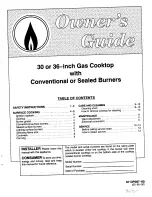en
Transferring settings
24
s
Transferring settings
Transferring settings
This function can be used to transfer the heat setting,
the programmed cooking time and the selected
cooking function from one hotplate to another.
To transfer the settings, move the cookware from the
hotplate which is switched on to another hotplate.
Note:
You can find additional information on the
positioning of the cookware in the section on
Activation
1.
Move the cookware from the hotplate which is
switched on to another hotplate.
The heat setting of the original hotplate flashes.
The cookware is detected and the previously
selected heat setting and the
£
symbol flash in the
new hotplate display.
2.
Select the new hotplate to confirm the settings.
The heat setting of the original hotplate is set to
‹
.
The settings have been transferred to the new hotplate.
Notes
■
Move the cookware to a hotplate which is not
switched on, which you have not yet preset or on
which no other cookware has been placed.
■
The PowerBoost or ShortBoost function can then
only be moved from left to right or right to left if no
hotplate is active.
■
If a new item of cookware is set down on another
hotplate before the settings have been confirmed,
this function is ready for both cooking vessels.
■
If several vessels are moved, the function is only
ready for the vessel which was last moved.