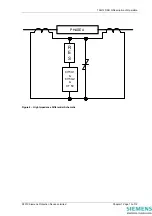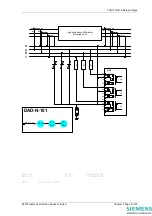7SG12 DAD N Description of Operation
by pressing ENTER when viewing the required screen. On pressing ENTER a
‘D’
symbol will appear at the
top right of that screen. The ‘
D’
indicates that a screen is a ‘default screen’. To de-select a default screen,
simply press ENTER while on that particular screen and the
‘D’
symbol will be cleared.
Time & Date
D
01/01/2002
01:31:39
If no keys have been pressed for a pre-determined time the relay will jump to the default instrument display
regardless of where the menu has been left by the user. It will then scroll through each of the selected
default instruments and remain on each for approximately 5 seconds. The Default Screens Timer that sets
the time to elapse before the relay goes into the default instruments mode is found in the SYSTEM
CONFIG MENU.
©2010 Siemens Protection Devices Limited
Chapter 1 Page 11 of 14
Summary of Contents for 7SG12 DAD-N
Page 2: ......