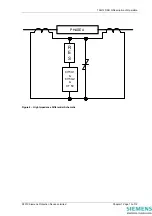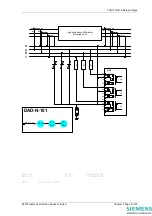7SG12 DAD N Description of Operation
▲
READ UP
In Settings Display or Signal Displays this push-button is used for scrolling up through a list of settings or
signals.
In Settings Modification mode it is used for selecting the previous value of (or increasing) the displayed
setting or for selecting a bit position in a particular control setting.
ENTER
This push-button is used when the cover is removed to select between two modes of operation namely
Settings Display or Settings Modification.
When this push-button is pressed and a relay setting is being displayed part of the display will flash to
indicate that the setting being displayed can be modified by using the
▲
READ UP
or
▼
READ DOWN
keys on the facia.
When the required value of the setting has been established it may be entered into the relay and acted
upon by pressing the
ENTER
key again.
CANCEL
This push-button is used when the cover is removed to return the relay display to its initial status. It can be
used to reject any alterations to the setting being modified provided the
ENTER
key has not been pressed
to accept the changes.
►
TEST/RESET
This push-button is used to reset the fault indication on the LEDs on the fascia. It also acts as a lamp test
button, when pressed all LEDs will momentarily light up to indicate their correct operation.
The
▼
READ DOWN
and
▲
READ UP
push-buttons may then be used to scroll through the various
signals.
5.6.2 Settings And Displays
The display menu structure is shown in Figure 5. This diagram shows the three main modes of display,
which are the Settings Mode, Instruments Mode and the Fault Data Mode.
When the relay is first energised the user is presented with the following message: -
SETTINGS DEFAULTED
PRESS ENTER
This shows that the relay has been set with the standard factory default settings. If this message is
displayed ENTER must be pressed to acknowledge this initial condition, the display will then indicate the
relay identifier. e.g.
DAD-N-XXX
Pressing the
►
TEST/RESET
key on this display initiates an LED test. Pressing
▼
READ DOWN
at this
display allows access to the three display modes, which are accessed in turn by pressing the
►
TEST/RESET
key.
The Settings Mode contains 11 setting sub-menu’s. These hold all of the programmable settings of the
relay in separate logical groups. The sub menus are accessed by pressing the
Prices are very
competitive, starting at less than £400 and peaking at around twice that
►
key. This enters the sub
menu and presents a list of all the settings within that sub menu. Pressing the
▼
READ DOWN
key scrolls
through the settings until after the last setting in the sub menu after which the next sub menu will be
shown. Access to this group is via the same method as before. If a particular sub menu is not required to
be viewed then pressing
▼
READ DOWN
will skip past that particular menu and show the next one in the
list. Note that all screens can be viewed even if the password is not known. The password only protects
against unauthorised changes to settings.
While viewing an editable screen pressing the
ENTER
key allows the user to change the displayed data. A
flashing character(s) will indicate the editable field. Pressing
▲
READ UP
or
▼
READ DOWN
scrolls
©2010 Siemens Protection Devices Limited
Chapter 1 Page 9 of 14
Summary of Contents for 7SG12 DAD-N
Page 2: ......