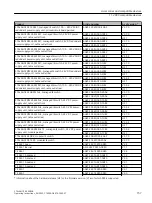9.10.6.5
Redundancy Statistic
Redundancy Statistic
The "Redundancy Statistic" dialog box shows interesting statistical data for the HSR protocol. The
following events are distinguished:
• Received HSR Frames at HSR 1
Number of valid HSR frames that were received at port HSR 1.
• Received HSR Frames at HSR 2
Number of valid HSR frames that were received at port HSR 2.
• Received PRP A Frames at Port P1/A
Number of valid PRP A frames that were received at port P1/A.
• Received PRP B Frames at Port P2/B
Number of valid PRP B frames that were received at port P2/B.
• Received PRP B Frames at Port P1/A
Number of PRP B frames that were received at port P1/A (error).
• Received PRP A Frames at Port P2/B
Number of PRP A frames that were received at port P2/B (error).
• Received own Proxy Source MAC address
Number of received frames with their own source MAC address (error).
• Received PRP or Standard Frames at HSR 1
Number of valid PRP or Standard Ethernet frames that were received at HSR 1 (error).
• Received PRP or Standard Frames at HSR 2
Number of valid PRP or Standard Ethernet frames that were received at HSR 2 (error).
• Received HSR Frames at Port P1/A
Number of valid HSR frames that were received at port P1/A (error).
• Received HSR Frames at Port P2/B
Number of valid HSR frames that were received at port P2/B (error).
If you click the "Reset Counters" button, you reset this counter for all ports.
Functional description and configuration using Web Based Management
9.10 The "Switch" menu
SCALANCE X-200RNA
Operating Instructions, 04/2022, C79000-G8976-C342-07
147