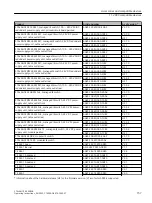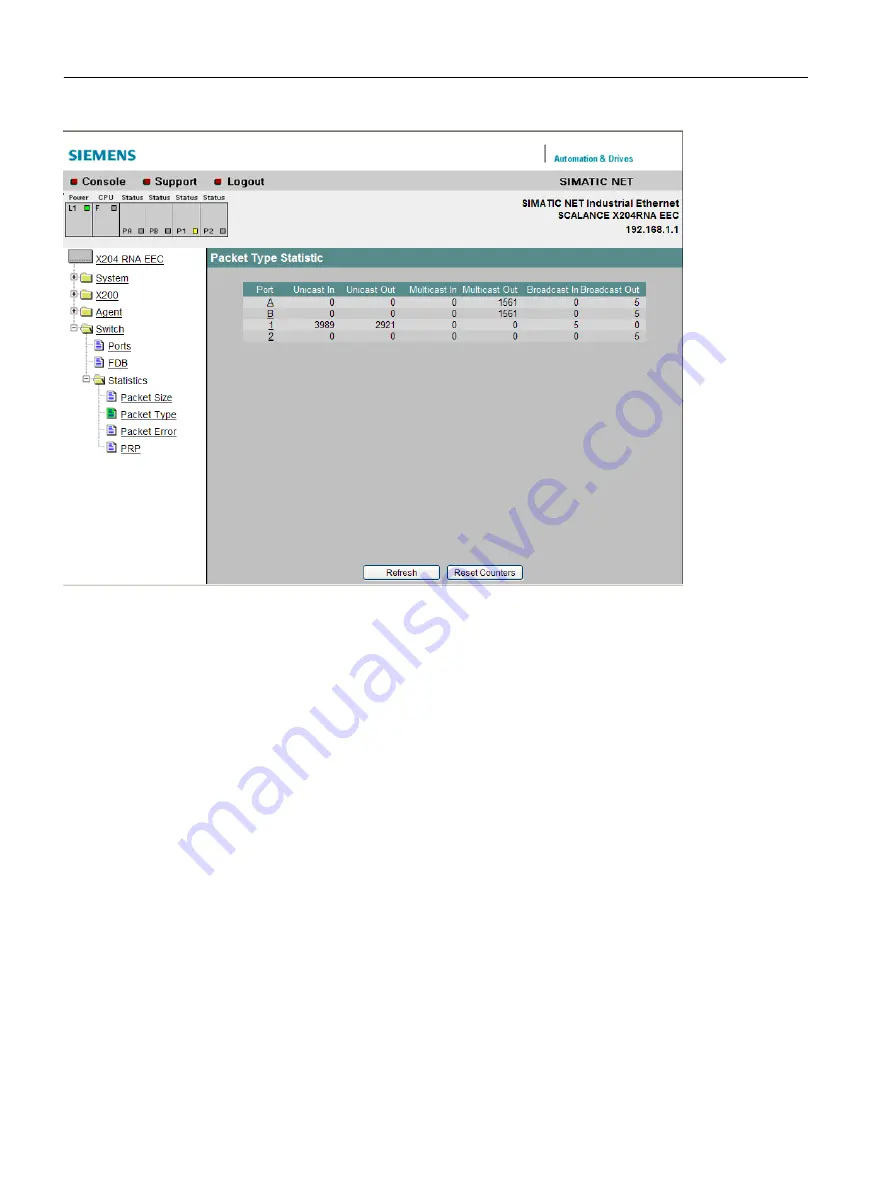
Figure 9-44
Packet Type Statistic
If you click on an entry in the "Port" column, the "Packet Type Statistic Graphic" dialog box is
displayed for the selected port. You then see a configurable graphical representation of the
counter value.
Graphic representation of the statistics
This dialog box displays the number of frames received at each port graphically. The display
depends on the packet type. There is a separate element in the graphic for each of the following
ranges:
● Unicast
● Multicast
● Broadcast
Functional description and configuration using Web Based Management
9.10 The "Switch" menu
SCALANCE X-200RNA
142
Operating Instructions, 04/2022, C79000-G8976-C342-07