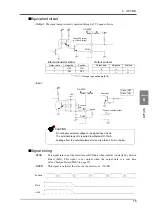8
SUPPLEMENTS
85
S
U
PPLEMENTS
Chapter
8
8-3.
Self-Check
■
Self-check
The self-check function includes a memory check to check the memory automatically for detecting
problems, a visual check to check the display visually, a touch panel key input check and an
external I/O check.
①
LCD check
Check the display to see that it is free from color and display defects, etc. The screen changes from red,
green, blue, horizontal stripes, to vertical stripes. Touching the screen restores the previous screen.
How to set
②
KEY check
Check the touch panel to see that it is free from unrecognized parts.
One touched square turns yellow. Pressing the
at the upper
right of the screen restores the previous screen.
How to set
③
MEM check
Check the memory to see that it is free from defects. The result is
displayed in a moment after the
at the lower right of the
screen is pressed. Or, check the version here.
How to set
④
I/O check
Check the operations of the external input/output signals.
Each output turns on when the corresponding button is pressed.
Each input turns green when its ON state is recognized.
How to set
⑤
DSP check
Check the contrast, backlight, and status indicator lamp. Check the
contrast by pressing the five buttons from white to black.
The backlight goes out when the
button is pressed, and
after that, it recovers when the screen is touched.
The status indicator lamp lights in green and orange alternately.
How to set
SET.
LCD Check
→
Self Check
→
SET.
KEY Check
→
Self Check
→
SET.
MEM Check
→
Self Check
→
SET.
I/O Check
→
Self Check
→
SET.
DSP Check
→
Self Check
→
Summary of Contents for DS-6200
Page 1: ......
Page 11: ...CONTENTS 10 M E M O...
Page 12: ...11 11 STANDARD...
Page 13: ...12 12 M E M O...
Page 92: ...91 91 EXPANSION...
Page 93: ...92 92 M E M O...
Page 95: ...Expansion Function 94 M E M O...