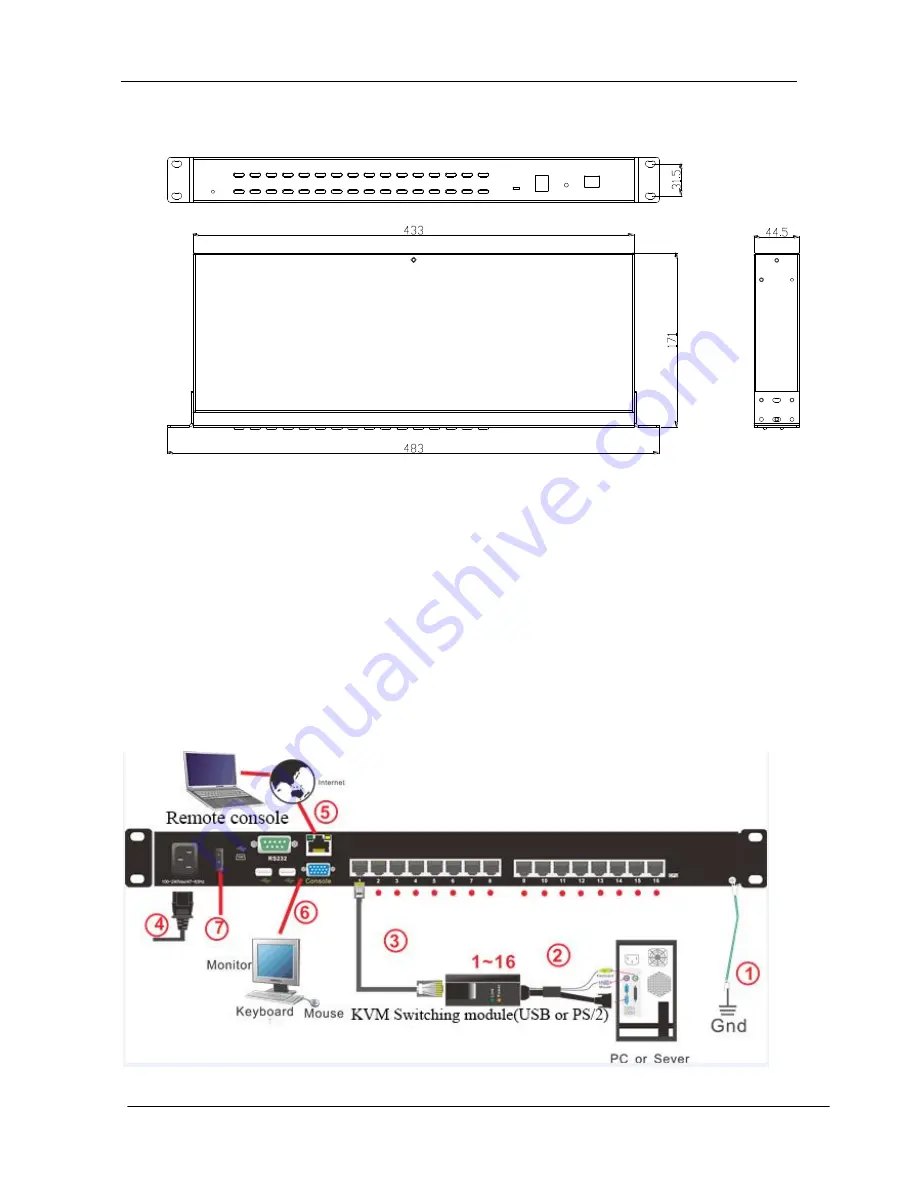
KC2108i /KC2116i/KC2132i User Manual
- 8 -
Structure and Size
Single Station Installation:
1
)
Make sure the IP KVM has been connected to the ground.
2
)
Connect PC or server to KVM with KVM adapter and CAT5 cable according
to number 2 and 3 in below diagram.
3
)
Connect IP KVM’s LAN port to the Internet (see number 5 in below
diagram).
4
)
Connect 220V AC power(see number 4 in below diagram), then turn on
power switch and the KVM start auto-
checking and make “beep” sound.
5
)
Release the release catch; pull the KVM console all the way out to expose
the display panel.
6
)
Power on KVM and it will start auto checking.
7
)
Power on PC or server.
Diagram 2.3 Installation diagram
Summary of Contents for KC2108i
Page 32: ...KC2108i KC2116i KC2132i User Manual 32 Diagram 5 9 Encoding Compression...
Page 35: ...KC2108i KC2116i KC2132i User Manual 35 6 IP Menu Options 6 1 Remote Control...
Page 39: ...KC2108i KC2116i KC2132i User Manual 39 Make sure Wake on Magic packet is Enable...
Page 64: ...KC2108i KC2116i KC2132i User Manual 64 Figure 6 13 User Console Setting...
Page 69: ...KC2108i KC2116i KC2132i User Manual 69 6 5 Device Settings...
Page 76: ...KC2108i KC2116i KC2132i User Manual 76 Figure 6 21 IP Filter Settings...
Page 81: ...KC2108i KC2116i KC2132i User Manual 81 Serial Port Figure 6 25 Serial Port...























