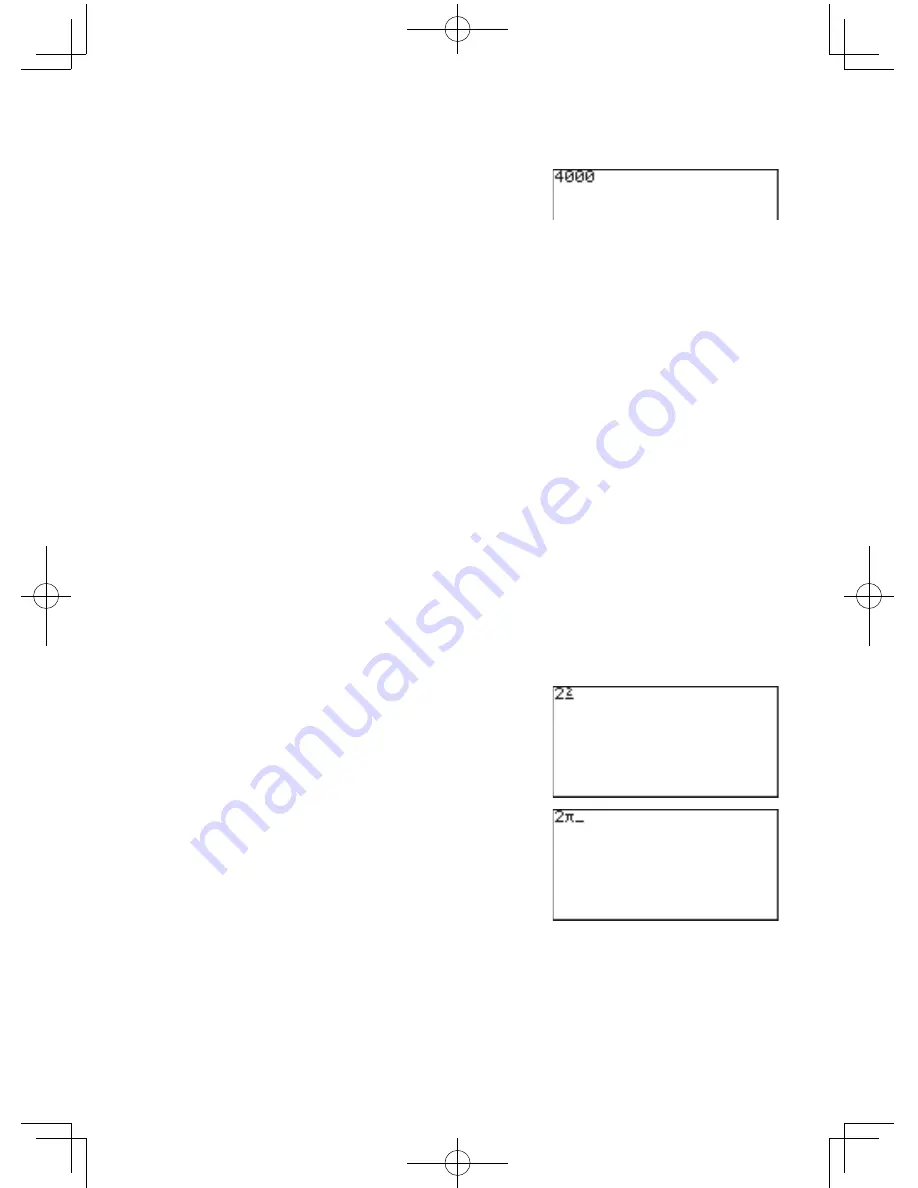
23
Chapter 2: Operating the Graphing Calculator
Example
Type 4500000, then remove 500.
#
C
4 5 0 0 0 0 0
;
;
;
B
B
B
Tips: You can jump the cursor to the beginning or the end of line by
using the
@
and
;
'
keys. Likewise, press
@
}
to jump the cursor all the way to the bottom. Press
@
{
to jump the cursor to the top. To learn about how to use the
@
key and its functions, refer to the section “Second Function
Key” of this chapter.
Second Function Key
Use
@
to call up the calculator’s extended key functions, math functions and
figures.
All functions associated with
@
are color coded orange, and are printed above each
key.
Example
Enter “2
π
” on the screen.
1. Press
#
C
to clear the screen, then enter “2” by
pressing
2
.
2. Press
@
. When the key
is released, the cursor on the
screen changes, indicating
that a second function is now
ready to be called up.
3. Press
$
(
_
key).
The entry appears on the
screen.






























