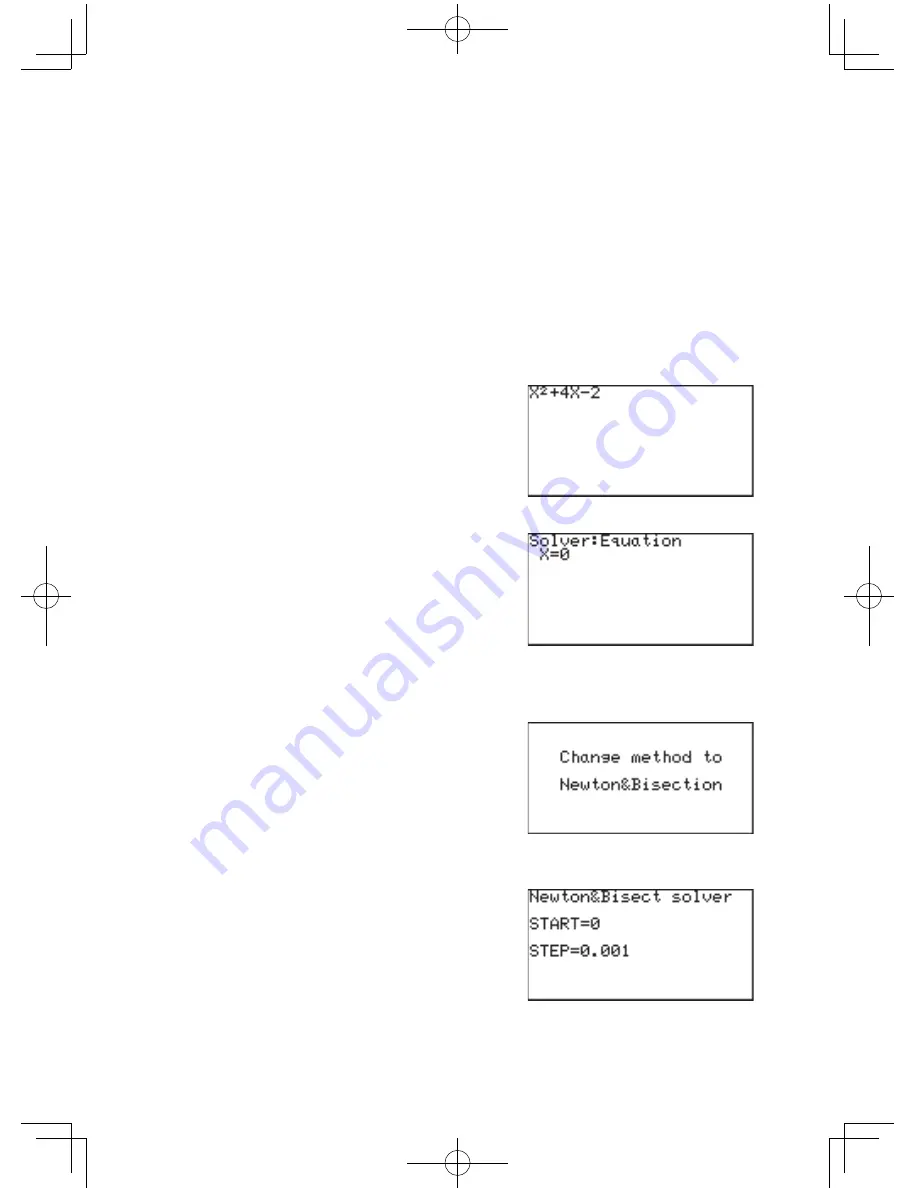
198
Chapter 10: The SOLVER Feature
Newton&bisection method
is a technique of finding approximate
solutions to a math problem via calculus, when conventional
algebraic techniques just cannot work. If the Equation method
fails, the calculator will automatically switch to Newton&bisection
method.
Example
Solve “X
2
+
4X
–
2 = 0”.
1. Enter SOLVER by pressing
@
'
. If you have items
left on the screen, clear the entries by pressing the
C
key
several times.
2. Enter “X
2
+
4X
–
2”. When
the expression is entered as
a non-equation format, then
“=0” is automatically assumed
at the end. When done, press
E
.
3. The next screen indicates the
variable “X” and its previously
set value. This value will be
assumed as the starting point
of the calculation segments,
and the Newton&bisection
SOLVER will find the closest approximation to the starting point.
Enter “0”, and press
E
.
4. Now, press
@
h
to execute the SOLVER.
Since this cannot be solved
using the Equation method,
the calculator automatically
switches analysis to
Newton&bisection method.
5. The next window confirms the
starting point of the analysis
(set to “X = 0” from step #3),
and the size of each step
(default is set to “0.001”).
Press
@
h
.
Newton&
bisection
method






























