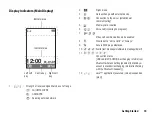Getting Started
15
Removing the SIM Card and the Battery
1.
Ensure that the phone is turned off and that the charger and
other accessories are disconnected. Slide off the battery cover
(
).
2.
Lift the battery using the protruding edge and remove the
battery from the phone.
3.
Slide the SIM card holder to unlock (
). Lift and remove the
SIM card (
). Then, push and slide the SIM card holder back
to lock (
).
Battery Disposal
The device is battery-powered. In order to protect the environment,
please read the following points concerning battery disposal:
• Take the used battery to your local waste depot, dealer or customer
service centre for recycling.
• Do not expose the used battery to a naked flame, immerse in water
or dispose with the household waste.
1
2
3
4
5
Summary of Contents for 703SH
Page 9: ...8 Contents ...
Page 11: ...10 Your Phone ...
Page 23: ...22 Navigating Functions ...
Page 31: ...30 Voice Call Video Call Functions ...
Page 35: ...34 Entering Characters ...
Page 37: ...36 Using the Menu ...
Page 73: ...72 My Items ...
Page 93: ...92 SIM Application ...
Page 117: ...116 Connectivity ...
Page 128: ......
Page 129: ...128 Safety Precautions and Conditions of Use ...
Page 131: ...130 Specifications and Optional Accessories ...
Page 135: ...134 Index ...