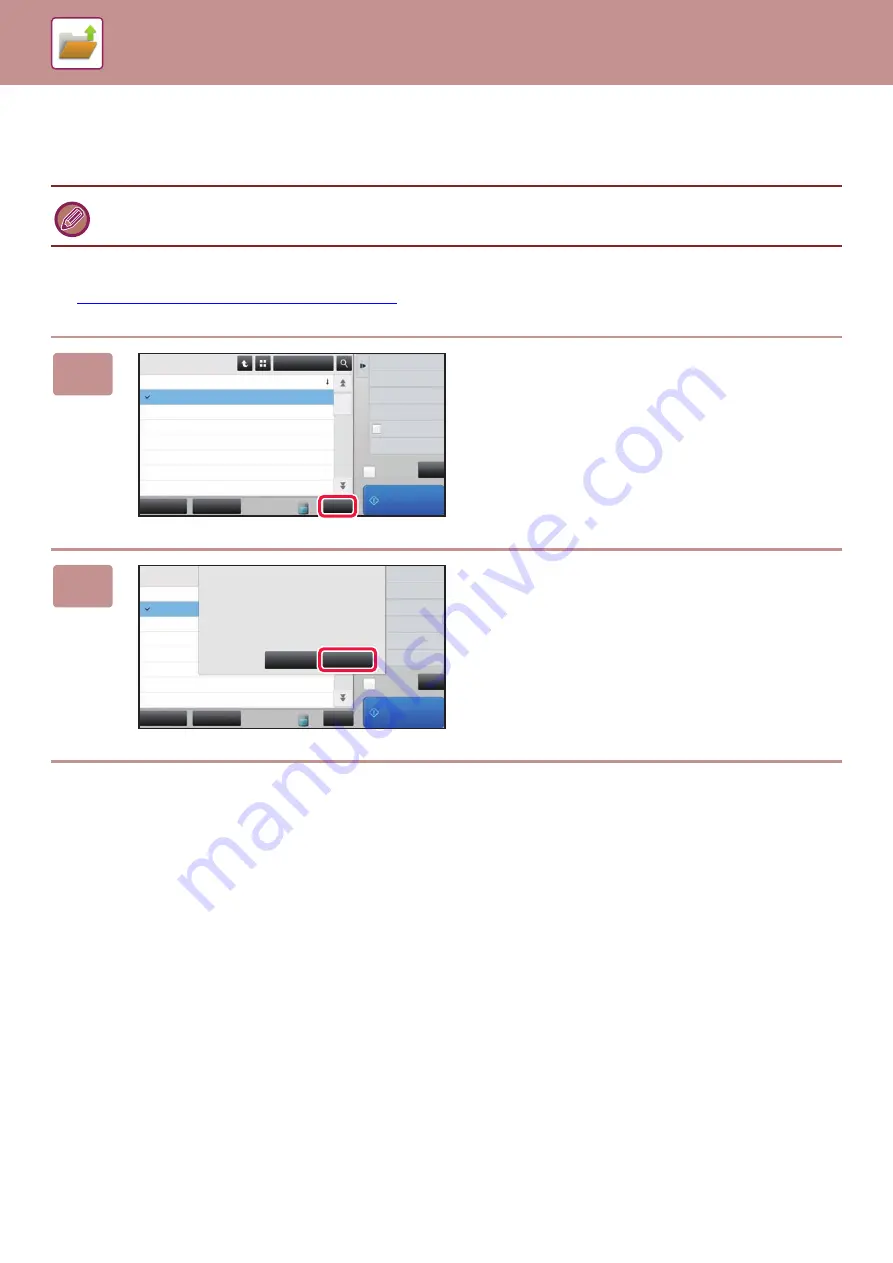
6-28
DELETE FILE
Stored files that are no longer required can be deleted.
After selecting the desired file, follow the steps below.
►
SELECTING A FILE TO RETRIEVE (page 6-22)
A file whose property is "Protect" cannot be deleted. To delete a protected file, change its property to "Sharing" or
"Confidential".
1
Tap the [Delete] key.
2
Check the file and then tap the [Yes]
key.
CA
Select All
Batch Print
All Files
Delete
Main Folder
File Name
User Name
User Unknown
06/06/2015
User Unknown
06/06/2015
User Unknown
06/06/2015
User Unknown
06/06/2015
User Unknown
06/06/2015
User Unknown
06/06/2015
User Unknown
06/06/2015
Date
Choose Print Settings
Move
Check Image
See Detail Information
Print and Delete
the Data
Print B/W
Print Now
Copy_04042015_112030AM
Copy_04042015_112100AM
Copy_04042015_112130AM
Copy_04042015_112200AM
Copy_04042015_112230AM
Copy_04042015_112300AM
Copy_04042015_112330AM
CA
Select All
Batch Print
Delete
Main Folder
File Name
Copy_20150624_165407
Copy_20150624_165407
Copy_20150624_165356
Copy_20150624_165350
Copy_20150624_165343
Copy_20150624_165323
Copy_20150624_165223
User Unknown
06/06/2015
User Unknown
06/06/2015
Choose Print Settings
Move
Check Image
See Detail Information
Print and Delete
the Data
Print B/W
Print Now
No
Yes
Delete the file data?






























