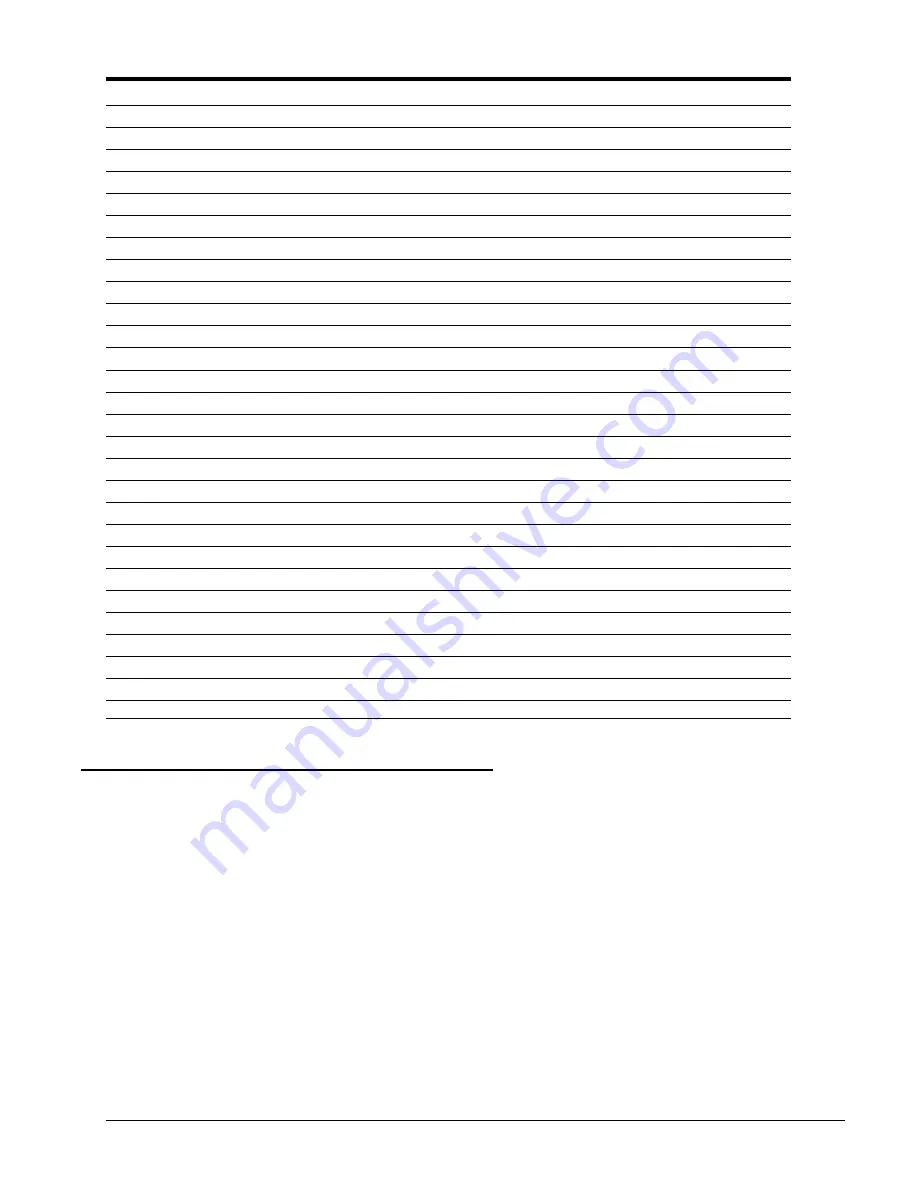
68
Operations
-48 VDC Remote Power Manager
Installation and Operations Manual
Administrative Command Summary (continued…)
Set Tower 3Phase
Specifies the tower ID for a 3-phase system
Set Tower AC
Specifies AC voltage for the tower
Set Tower DC
Specifies DC voltage for the tower
Set Tower Model
Specifies the model number for the tower
Set Tower Name
Specifies a descriptive field for the tower
Set Tower ProdSN
Specifies the serial number for the tower
Set UPS AddInfeed
Adds an infeed association to a UPS
Set UPS Commstr
Changes the UPS default Get community string
Set UPS DelInfeed
Deletes an infeed association from a UPS
Set UPS Host
Sets the UPS Host IP address or hostname
Set UPS Port
Specifies the target port for a UPS
Set UPS Type
Sets the UPS type
Set UPS Vpoll
Enables or disables UPS voltage polling
Set User Access
Sets the access level for a user
Set User Envmon
Grants or removes user access to environmental monitoring
Set User Password
Changes the password for a user
Show Energywise
Displays Cisco EnergyWise network configuration information
Show Features
Displays all activated special features for the device
Show FTP
Displays FTP configuration information
Show Infeeds
Displays infeed configuration information
Show Network
Displays network configuration information
Show Options
Displays system option information
Show Outlets
Displays configuration information for all outlets
Show Ports
Displays serial port configuration information
Show SNTP
Displays SNTP configuration information
Show System Status
Displays system configuration information
Show Towers
Displays tower configuration information
Show UPS
Displays UPS configuration information
Version
Displays the firmware version
To display the names of commands that you can execute:
At the command prompt, press
Enter
. A list of valid commands for the current user appears.






























