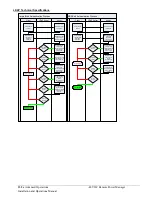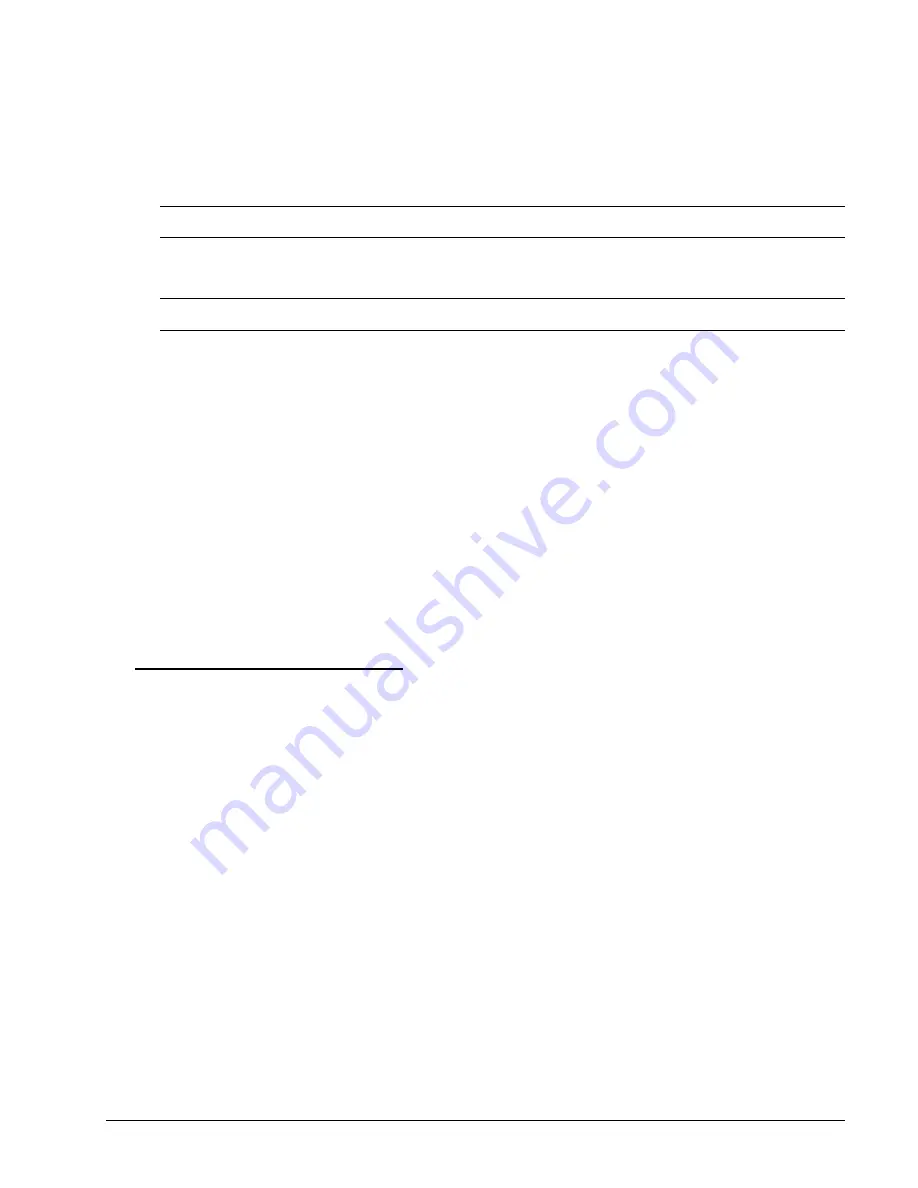
-48 VDC Remote Power Manager
Advanced Operations
135
Installation and Operations Manual
Setting the authentication order:
The Set Authorder command sets the authentication order for remote authentication sessions. The unit supports two
methods for authentication order: Remote > Local and Remote Only.
The Remote > Local method first attempts authentication with the server and if unsuccessful with the local
user database on the unit device.
The Remote Only method attempts authentication only with the server and if unsuccessful, access is
denied.
NOTE:
With the Remote Only method, if authentication fails due to a communication failure with the server automatic
authentication fallback will occur to authenticate with the local user data base on the unit.
To set the authentication order:
At the Switched -48 VDC: prompt, type
set authorder
, followed by
remotelocal
or
remoteonly
and press
Enter
.
NOTE:
Server Technology recommends
not
setting the authentication order to Remote Only until the has been fully configured
and tested.
Displaying configuration information:
The Show TACACS command displays configuration information.
To display the TACACS configuration information:
At the Switched -48 VDC: prompt, type
show tacacs
and press
Enter
.
Example
The following command displays the TACACS configuration information:
Switched -48 VDC: show tacacs<Enter>
Configuration
: Enabled
Host 1: 98.76.54.32
Host 2: tacacs.servertech.com
Port: 50
Key: (Set)
Auth Order: Remote->Local
Configuring Access Levels
Setting account access levels:
The Set TacPriv Access command sets the access level for a account. The unit has four defined access
levels; Admin, User, On-Only and View-Only.
To set the access level for a account:
At the Switched -48 VDC: prompt, type
set tacpriv access
, followed by
admin
,
user
,
ononly,
viewonly,
reboot-only
,
or
power user
, optionally followed by a account number and press
Enter
.
Examples
The following command sets the account access level for account 14 to Admin:
Switched -48 VDC: set tacpriv access admin 14<Enter>
The following command sets the account access level for account 5 to User:
Switched -48 VDC: set tacpriv access user 5<Enter>