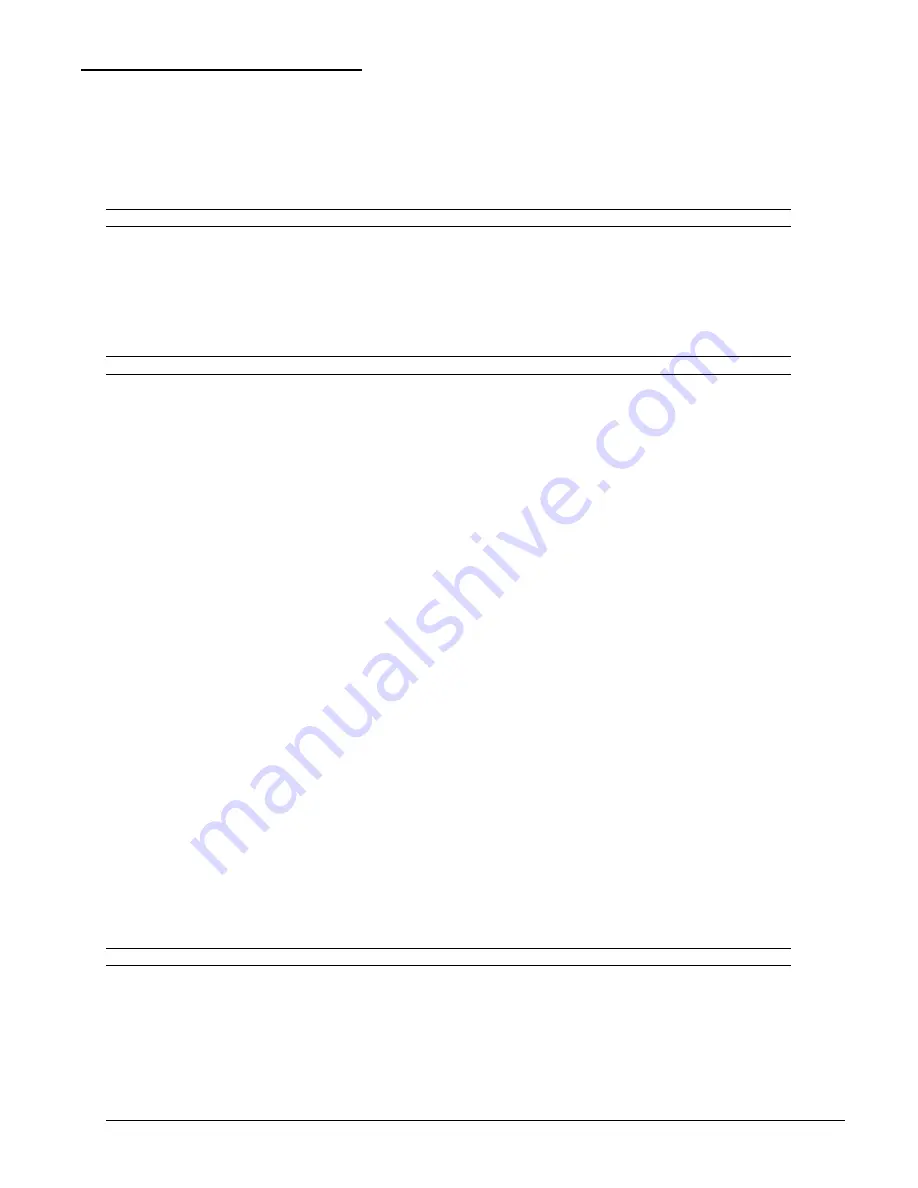
112
Advanced Operations
-48 VDC Remote Power Manager
Installation and Operations Manual
Enabling and Setting up SNMP Support
SNMP support must be enabled and configured for access to Sentry3 MIB objects and generation of all Sentry3 traps.
Enabling/disabling SNMP support:
The SNMP command enables or disables SNMP support.
To enable SNMP support:
At the Switched -48 VDC: prompt, type
set snmp v3
, followed by
enabled
or
disabled
and press
Enter
.
NOTE:
A restart of the CDU is required after enabling or disabling SNMP support.
Setting the SNMP v3 read-only (RO) username:
The Set SNMP RO Username command sets the read-only username for SNMP v3. A valid username can be set to any
value between 1-31 characters.
To set the RO username:
At the Switched -48 VDC: prompt, type
set snmp v3 rousername
, and press
Enter
.
NOTE:
You can set a blank username but doing so will clear the string and disallow any read-only user access.
Setting the SNMP v3 read-only (RO) authentication type:
The Set SNMP RO Auth Type command sets the SNMP v3 RO authentication type.
To set the RO authentication type:
At the Switched -48 VDC: prompt, type
set snmp v3
roauthtype
, followed by
none
or
md5
, and press
Enter
.
Setting the SNMP v3 read-only (RO) authentication password:
The Set SNMP RO Auth Password command sets the SNMP v3 RO authentication password. A valid authentication
password can be set to any value between 1-39 characters. A blank password will clear the string.
To set the RO authentication password:
At the Switched -48 VDC: prompt, type
set snmp v3
roauthpass
, and press
Enter
.
Setting the SNMP v3 read-only (RO) privacy type:
The Set SNMP RO Priv Type command sets the SNMP v3 RO privacy type.
To set the RO privacy type:
At the Switched -48 VDC: prompt, type
set snmp v3
roprivtype
, followed by
none
or
des
, and press
Enter
.
Setting the SNMP v3 read-only (RO) privacy password:
The Set SNMP RO Priv Password command sets the SNMP v3 RO privacy password. A valid privacy password can
be set to any value between 1-31 characters. A blank password will clear the string
To set the RO privacy password:
At the Switched -48 VDC: prompt, type
set snmp v3
roprivpass
, and press
Enter
Setting the SNMP v3 read-write (RW) username:
The Set SNMP RW Username command sets the read-write username for SNMP v3. A valid username can be set to
any value between 1-31 characters.
To set the RW username:
At the Switched -48 VDC: prompt, type
set snmp v3 rwusername
, and press
Enter
.
NOTE:
You can set a blank username but doing so will clear the string and disallow any read-write user access.






























