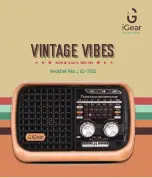Conquest 100
Line Scan
68
6.8.3 Color
Pressing this button changes the color palette for the GPR Lines. There are 9 different color
palette options.
6.8.4 Filter
When the filter is on, flat-lying responses in the data (like the surface response described in
2.2) are filtered out so that shallow hyperbolic responses from objects like rebar and
conduits are enhanced. It will also filter out other flat-lying responses, such as bottom of
concrete, so be careful when using this option (Figure 6-12). The filter is set to OFF by default.
.
Figure 6-12: Left image shows Filter Off, while the right shows the same data with the Filter On
6.8.5 Gain
Gain is used to amplify the response to enhance weak features in the data image.
Gain values
vary from 1 to 8 with 1 meaning a minimal amplification has been applied and 8 meaning that
maximum amplification has been applied. Pressing this button increments the gain; once you
reach 8 it cycles back to 1. Avoid over-gaining the data as it can make interpretation difficult
(Figure 6-13).
Summary of Contents for CONQUEST 100
Page 1: ... Copyright 2015 Sensors Software Inc 2015 00049 05 ...
Page 2: ......
Page 4: ......
Page 10: ......
Page 16: ...Conquest 100 Overview 6 ...
Page 46: ...Conquest 100 Main Screen 36 ...
Page 84: ...Conquest 100 Line Scan 74 ...
Page 104: ...Conquest 100 SliceView 94 ...
Page 114: ...Conquest 100 Transferring Data to a PC 104 ...
Page 116: ...Conquest 100 Transferring Data to a PC 106 ...
Page 120: ...Conquest 100 Troubleshooting 110 ...
Page 124: ...Conquest 100 Care and Maintenance 114 ...
Page 128: ...Conquest 100 Technical Specifications 118 ...
Page 130: ...Conquest 100 Appendix A Health Safety Certification A2 ...
Page 140: ...Conquest 100 Appendix C Instrument Interference C2 ...
Page 142: ...Conquest 100 Appendix D Safety Around Explosive Devices D1 ...