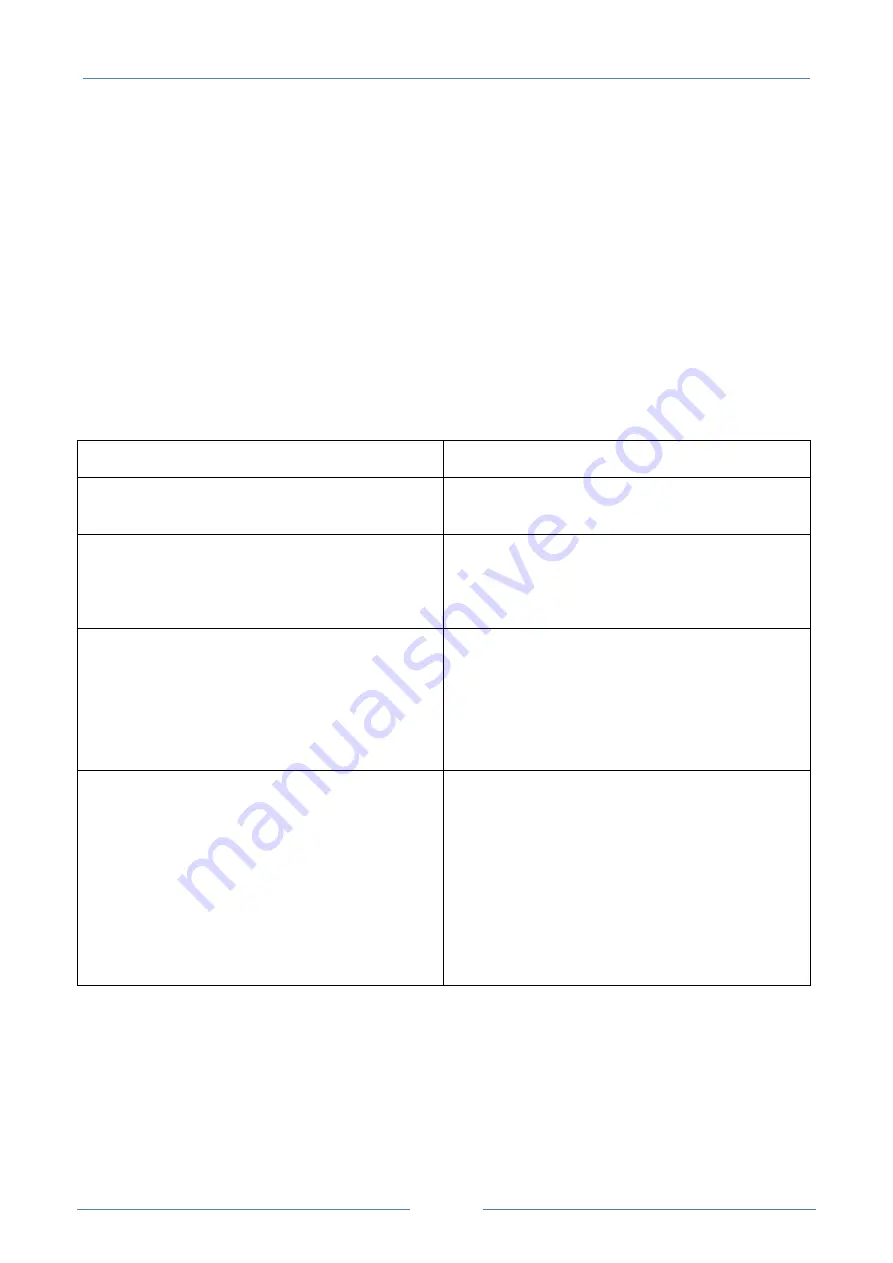
USER MANUAL – Z-GPRS2 / Z-LOGGER
90
When the operation is done, you must activate the debugging in the Test Configuration section of
the Software Configuration, by selecting the type of debug flags that you need.
32.
COMMANDS AVAILABLE THROUGH THE
CONFIGURATION SOFTWARE
In the "Test configuration" of the configuration software, a series of buttons are available, This
buttons allow you to send commands to Z-GPRS2/Z-Logger :
COMMAND
COMMENT
TEST E-MAIL
Send a test email to the first email administrators. It’s
required that the e-mail section is configured..
TEST FTP
Send a test TXT file into the ftp server configured.
If you send the log via Ethernet, first a microSD card is
required.
UNMOUNT SD
Allows you to remove the microSD without turning off Z-
GPRS2. Before removing the microSD wait until the LED
SD is off. You can then insert the microSD, the system
will save the unsaved files.
The microSD card insertion is successful if the SD LED is
ON.
COPY FLASH ON SD
Allows you to copy all the contents of the internal Z-
GPRS2/Z-Logger flash on microSD.
This creates the file "LOG_BAK.CSV" in the root directory
of the microSD.
During this operation, the SD LED is blinking, when the
action is completed, the LED remains ON. At this point
you can remove the microSD with the SD UNMOUNT
command.
33.
EASY SETUP ED Easy Z-GPRS2/Z-Logger SOFTWARE,
USB DRIVER INSTALLATION
Summary of Contents for Z-GPRS2
Page 8: ...MANUALE UTENTE Z GPRS2 Z LOGGER 8...
Page 72: ...MANUALE UTENTE Z GPRS2 Z LOGGER 72...
Page 165: ...USER MANUAL Z GPRS2 Z LOGGER 73...





































