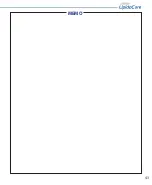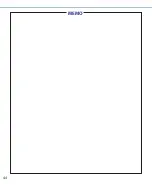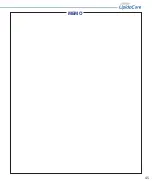36
2. Maintenance, Testing and Transportation
Analyzer
1.
Keep the test strip slots free of dust.
2.
Protect the internal Analyzer from humidity.
3.
If the analyzer is stored with the batteries inserted, it is best to keep it in a low humidity environment to prevent defects.
Test Strips
1.
Lipid and glucose test strips should be stored between 2-32°C(36-90°F). Lipid test strips may be stored in the refrigerator between 2-8°C(36-46°F), but
must be brought to room temperature for 30 minutes before using.
2.
Keep away from heat and direct sunlight.
3.
Keep the codechip either in the analyzer or stored in the lipid test strip package.
4.
Keep the glucose test strip container closed tightly.
5.
Use test strip immediately after opening the pouch for lipid or taken from the container of glucose.
6.
Keep the STANDARD Lipid Check Strip away from direct sunlight. The STANDARD Lipid Check Strip can become discoloured if it is exposed to sunlight.
Control solution
1.
Do not use STANDARD Glucose/Lipid Control Solution beyond the expiration date.
2.
For STANDARD Glucose Control Solution, store between 8-30°C(46-86°F) but not refrigerate or freeze.
3.
For SDB Lipid Control Solution, store upright and refrigerated at 2-8°C(36-46°F). Stored under this condition, SDB Lipid Control Solution can be expected
to give stable results through the expiration date printed on the label.
4.
The STANDARD Glucose Control Solution can be used for 3 months after opening the container. Write the opened date on the STANDARD Glucose Control
Solution container when you first open it.
5.
Wipe the container tip clean and reseal the container tightly after each use.
CHAPTER 10. Screen Messages and Troubleshooting
1. Warning message
Indication
Warning description
BL
Warning : Hypo Warning Message
If you set a Hypo warning, then this message will appear if your blood glucose level falls below the set value.
Indication
Warning description
BL
Warning
Your test result is higher than the measuring range.
*This indication is for Glucose.