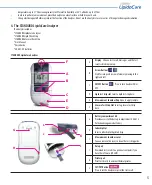18
3. Running a test - Lipid
Test Procedure
Check the following before performing a measurement:
1.
Are date and time correct?
2.
Does the battery symbol appear? If it appears, only a few more measurements can be performed. Replace the batteries as soon as possible.
3.
Check the expiration date of the lipid test strip. Always use lipid test strips which are not expired.
4.
Check the code number on the analyzer. Ensure it matches the code number on the codechip.
5.
With lipid and glucose test strips, check the reaction area for discolouration before starting measurement. If you detect discolouration, this
test strip is unusable.
1.
Remove a lipid test strip from the foil pouch and hold it by the
black handle with your thumb and index fi nger so that the
horizontal lines and triangle are facing upwards.
2.
Open the Measurement Chamber Flap and insert the lipid test
strip into the ' Lipid Test Strip Slot ' of the Analyzer. Make sure it
is fully inserted - you will know when it is fully inserted as the
meter will beep and the display will instruct you to close the
Measurement Chamber Flap.
BL
BL
3.
Close the Measurement Chamber Flap and then re-open it when
instructed to do so on the display. When the Chamber Flap is
opened, the blood drop icon will fl ash on the screen.
BL
BL
4.
Apply the blood sample from the pipette or capillary tube to the
sample application area of the lipid test strip. Do not touch the
application area.
5.
When suffi cient blood has been added, the display will instruct
you to close the Measurement Chamber Flap. Once the fl ap is
closed, the meter will start counting down from 3 minutes.