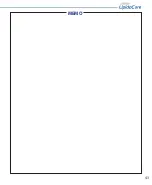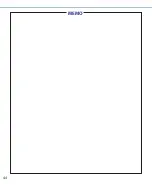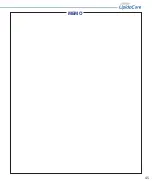30
2)
Open the STANDARD Lipid Management Software (LMS) installed
on the PC. Click ‘Setting’ menu on the left side and then, check the
bluetooth equipment at the check box.
3)
Click ‘Pairing’ button on the screen to look for the device for
pairing. It will start to search the STANDARD LipidoCare Home
analyzer near.
4)
After finishing searching, the available analyzer will be listed up
on the screen. Select the available analyzer by clicking the address
of the analyzer.
5)
When the pairing is done, ‘Pairing is done’ message will appear on
the screen.
At the same time, the analyzer will display ‘OK’ message on
the screen. If you receive the both messages on the PC and the
analyzer, pairing is done successfuly.
BL
BL
6)
After pairing processes are done, the analyzer is now ready for testing.
2. Technical Information
Hereby, SD Biosensor declares that STANDARD LipidoCare Analyzer is in compliance with the essential requirements and other relevant
provisions of Directive 1999/5/EC. You can view your product’s Declaration of Conformity(DoC) to Directive 1995/5/EC(R&TTE) at www.
sdbiosensor.com.
Changes or modifications made to this equipment not expressly approved by SD Biosensor, Inc. for compliance could void the user’s
authority to operate the equipment.