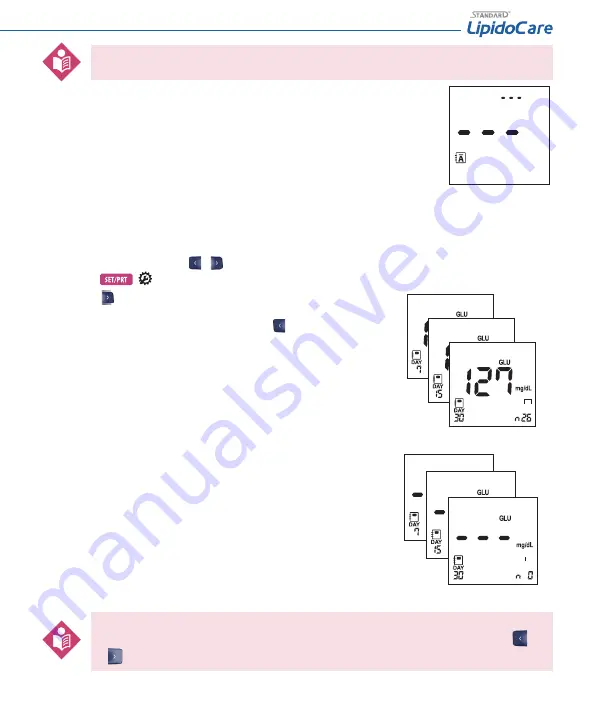
27
If the memory is empty, three dashes (– – –) will appear on the display.
3. Displaying Glucose Averages
The Analyzer calculates 7, 15 and 30-day averages of glucose test results stored in the memory. HI/Lo results (results outside of the reading range) and results
with control solution symbol are not included in averages.
Searching Glucose Averages
1.
Switch on the Analyzer and press the or button to enter "All" memory mode.
2.
Press the
(
) button until you enter glucose mode.
3.
Press the button to review three kinds of 7, 15 and 30 day averages of glucose test results
stored in the memory in sequence. You can also review the number of glucose results at each
average in the bottom right of the LCD window. If you Press the arrow button once more after
displaying the 30 day average, the 7-day average result will appear again.
BL
4.
If there aren’t any stored 7, 15 and 30-day averages, the following display will appear on the LCD.
BL
You cannot search the stored results or average of results in the Analyzer if a glucose test strip is inserted in the Analyzer. After
removing the strip from the Analyzer, you can search the results and average of results stored in the memory by pressing the
or
button.






























