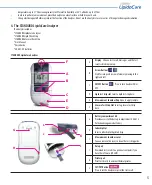5
temperatures up to 31°C decreasing linearly to 39% relative humidity at 45°C, altitude: up to 3,776m.
•
In order to perform a measurement, place the Analyzer on a level surface or hold it in your hand.
•
Strong electromagnetic fi elds may impair the function of the Analyzer. Do not use the Analyzer close to sources of strong electromagnetic radiation.
4. The STANDARD LipidoCare Analyzer
The Analyzer includes:
* STANDARD LipidoCare Analyzer
* STANDARD Lipid Check Strip
* STANDARD Glucose Check Strip
* User Manual
* Quick Guide
* 4 AAA 1.5 V batteries
STANDARD LipidoCare Analyzer
F
A
B
C
E
D
A
Display
Shows a test result, messages, and the test
results stored in memory.
B
Arrow Buttons
Used for setup and review of memory moving to the
right and left.
C
ON/OFF Button
Press to turn Analyzer ON or
OFF.
D
Lipid test strip slot
Insert a lipid test strip here.
E
Measurement chamber fl ap
Open to apply sample.
F
Glucose Test Strip Slot
Insert a glucose test strip
here.
L
J
K
G
H
I
G
Battery compartment lid
Provide access to the battery compartment (4 AAA 1.5
V alkaline manganese batteries).
H
Codechip Slot
Insert a codechip for lipid test strip.
I
Measurement chamber cover
You can remove this cover to clean the test strip guide.
J
Data port
Download test results to a personal computer if you
have the software. (SD LMS)
K
Printer port
Print test results to external thermal printer.
L
SET/PRT Button
Press to set the Analyzer or print the test result.