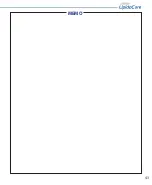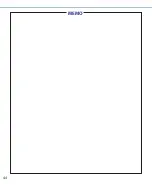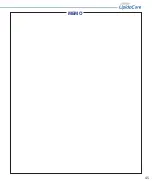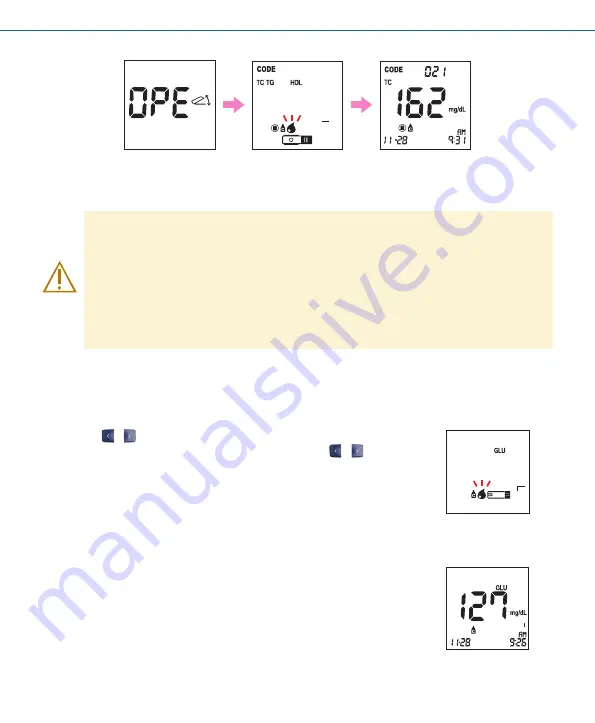
32
7.
After 3 minutes, the test result will appear on the screen.
SE
SE
8.
Compare the result to the range printed on the control solution insert. If the results are not within the lipid control range printed on the insert, then the
Analyzer and test strip may not be working properly. Repeat the control test.
If the control solution result is still not acceptable, please call your local customer support and service center.
9.
Remove the used test strip from the Analyzer and discard it.
-
This solution is made by human and animal source materials. Treat as potentially infectious.
-
The human source material used to produce this product has been tested by using FDA- accepted methods and found nonreactive
for hepatitis B surface antigen (HBsAg), and for antibodies to hepatitis C(HCV) and human immunodefi ciency viruses(HIV-1 and
HIV-2). Because no test can off er complete assurance that infectious agents are not present, this product should be considered
potentially infectious and handled with the same precautions used with patient specimens.
-
Store upright and refrigerated at 2-8˚C(36-46˚F). Stored under this condition, SDB Lipid Control Solution can be expected to give
stable results through the expiration date printed on the label. Minimize exposure to bright light.
-
Do not use SDB Lipid Control Solution:
•
If it is cloudy or has an odour.
•
If it has been shipped or stored improperly.
3. Control Solution Test for Glucose
Performing a Glucose Control Solution Test
1.
Remove a new glucose test strip from the test strip container. Be sure to tightly replace the container cap after removing a glucose test strip.
2.
Insert a glucose test strip (yellow window printed arrow symbol facing up)into the glucose test strip slot. The Analyzer turns on automatically.
3.
Press the or button for 3 seconds to check the testing system using a STANDARD Glucose control
solution. If you don’t want to perform a glucose control solution check, press the or button.
BL
4.
Shake the STANDARD Glucose control solution container and then remove the cap. Gently squeeze the container to form one small drop. Bring the drop
to the edge of the glucose strip, and allow the glucose strip to automatically draw the STANDARD Glucose control solution into the yellow window.
When STANDARD Glucose control solution is applied to the glucose test strip, the Analyzer counts down from 5 to 1 on the screen.
5.
The STANDARD Glucose control solution result appears on the screen in just 5 seconds.
BL