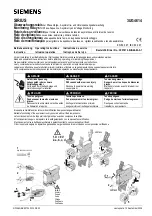7.29
Date Code 20050919
Instruction Manual
SEL-387-0, -5, -6 Relay
Serial Port Communications and Commands
SEL ASCII Protocol Details
for all default settings and setting
worksheets.
SET R (Edit SER Settings)
Access Level 2
Configure the Sequential Events Recorder settings using the
SET R
command. The settings are the four sequential events recorder trigger
conditions (SER1 to SER4) and the ALIAS1 to ALIAS20 settings for re-
naming Relay Word bits for the SER report. The entire syntax of the
SET R
command follows:
SET R Setting TERSE <Enter>
The two parameters are optional and perform the following functions:
➤
Setting
specifies the setting name with which to begin. The
default is the first setting.
➤
TERSE
eliminates the display of the new settings at the end of
the setting procedure. The command will function properly if
just
TE
is entered, instead of the full word.
The
SET R
procedure works just like the
SET
procedure.
lists the
editing keys that you can use with the
SET
command.
for setting worksheets. Refer to
Section 9: Event Reports and SER
for more details on default settings and data
retrieval.
SHO (Show Group 1—6 Settings)
Access Levels 1, B, 2
SHOWSET
displays the relay settings of the currently selected group. The
entire syntax of the
SHO
command follows:
SHO
n
Setting A<Enter>
➤
n
specifies the setting group (1 through 6). The default is the
active setting group.
➤
Setting
specifies the setting name with which to begin. The
default is the first setting.
➤
If
Setting = A
, then hidden settings are shown in addition to the
regular settings.
Control characters provide control over the scrolling of the data:
Temporarily Stop Scrolling:
<Ctrl+Q>
hold down the Control key and
press Q)
Restart Scrolling:
<Ctrl+S>
(hold down the Control key and press S)
Cancel Scrolling Completely:
<Ctrl+X>
(hold down the Control key and
press X)
Settings cannot be entered or modified with this command. Change settings
with the
SET
command from Access Level 2. Refer to
for information on all settings. The following example demonstrates the
report for the
SHO
command.
NOTE:
Make Sequential Events
Recorder (SER) Settings With Care.
The relay triggers a row in the
Sequential Events Recorder (SER)
event report for any change of state in
any one of the elements listed in the
SER1, SER2, SER3, or SER4 trigger
settings. Nonvolatile memory is used
to store the latest 512 rows of the SER
event report so they can be retained
during power loss. The nonvolatile
memory is rated for a finite number of
"writes." Exceeding the limit can
result in an EEPROM self-test failure.
An average of 1 state change every
3 minutes can be made for a 25-year
relay service life.
Summary of Contents for SEL-387-0
Page 10: ...This page intentionally left blank ...
Page 16: ...This page intentionally left blank ...
Page 56: ...This page intentionally left blank ...
Page 350: ...This page intentionally left blank ...
Page 388: ...This page intentionally left blank ...
Page 456: ...This page intentionally left blank ...
Page 494: ...This page intentionally left blank ...
Page 528: ...This page intentionally left blank ...