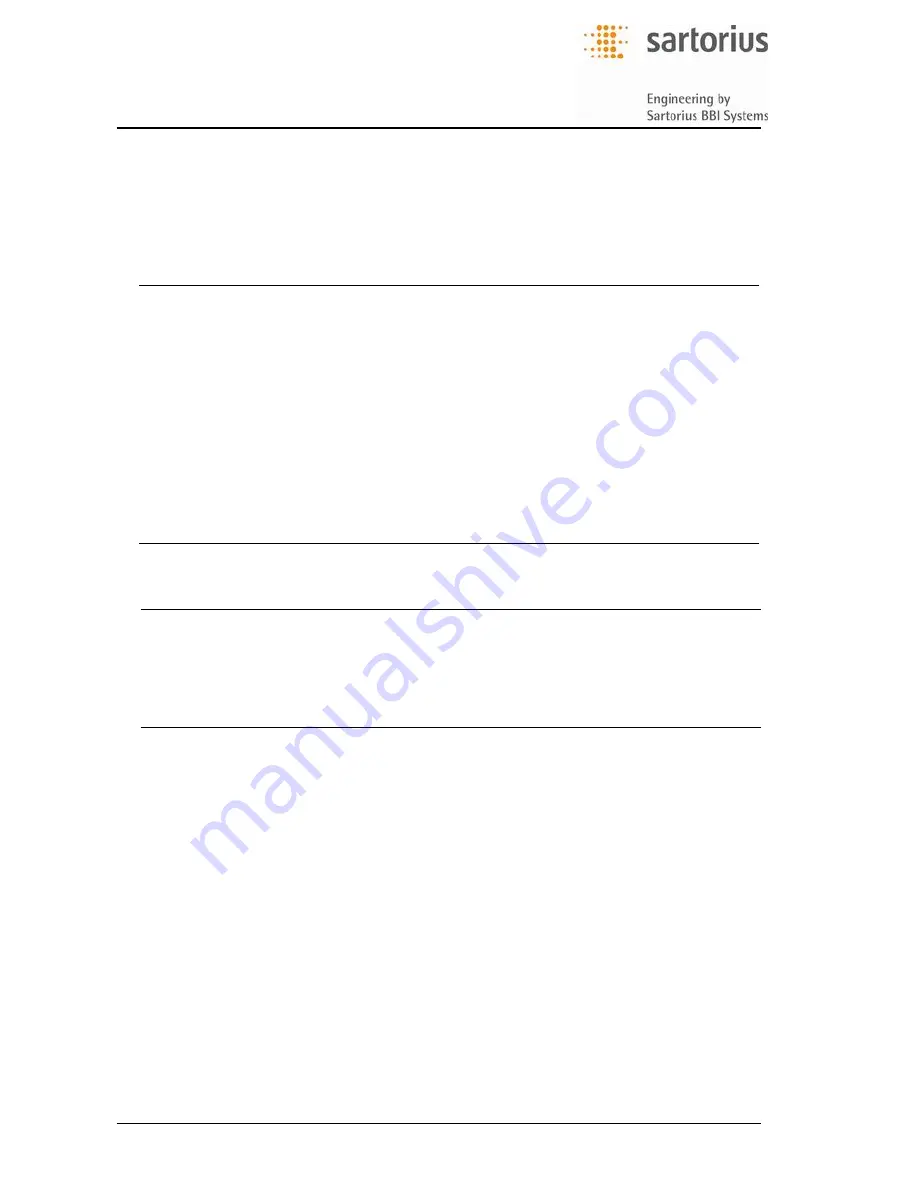
Operators Handbook DCU3 – System
3., Function Selection and Inputs
BAEDCU3 - Rev. 4.6 - 0504
3 - 4
3.1.3
Selection of Menus and Entering of Parameters
The operation of the DCU3 - system is organized systematically. Related tasks of fermentor operation
are combined in functional groups - the „main functions“ listed below. A main function can be directly
activated at any time during the running process from any submenu by pressing the corresponding
main function touch key at the screen.
Main function
Display, use
Main
Graphic overview of the entire fermentor system showing the most important
process parameters and allowing for direct access to the related functions.
Calibration
Calibration of sensors and pumps, taring of balance systems
Control Loops
Operation of the controllers and related setpoint profiles and timers
Batch Control
Operation of serial steps, batch processes, etc., such as sterilization runs
Recipes
Operation of 4 recipes with preset controller parameters, setpoint profiles, tim-
ers and alarm parameters
Maintenance
Manual access to inputs and outputs, measurement ranges of process values,
parameters of remote systems (such as host computers, balance systems) and
to the maintenance (service) functions
Documentation Operation of recorders and printers for documentation of the process
Info
Information about the installed software / general notes
There are two possible methods to select a menu, step forward to a subfunction and enter parame-
ters. As an example here are the possible methods for setpoint adjustment of the stirring speed:
Stepping through the menu tree as known from the former DCU1- and DCU2- systems:
1.
Select the main function „Control Loops“ by pressing the touch key
2.
Select the „Stirrer“ controller from the overview of controllers
3.
Adjust the setpoint
Enabling the data entry function directly from the main menu. This is accomblished by object
(based) linking of the actual stirrer speed display in the main menu to the related controller
functions, i.e. „stirrer controller, setpoint profile and alarm limits“:
4.
Press the „Stirrer“ - touch key in the working area of the main menu. The display
directly
switches over
to the menu of the stirrer controller.
5.
Adjust the setpoint.
Summary of Contents for DCU 3
Page 2: ......
Page 4: ...Operators Handbook DCU3 System Introduction BAEDCU3 Rev 4 6 0504...
Page 8: ...Operators Handbook DCU3 System Contents BAEDCU3 Rev 4 6 0504...
Page 10: ...Operators Handbook DCU3 System 1 Design and Function BAEDCU3 Rev 4 6 0504 1 2...
Page 74: ...Operators Handbook DCU3 System 6 Main function Control Loops BAEDCU3 Rev 4 6 0504 6 40...
Page 80: ...Operators Handbook DCU3 System 7 Main function Batch Control BAEDCU3 Rev 4 6 0504 7 6...
Page 88: ...Operators Handbook DCU3 System 8 Main Function Recipes BAEDCU3 Rev 4 6 0504 8 8...
Page 106: ...Operators Handbook DCU3 System 9 Main function Maintenance BAEDCU3 Rev 4 6 0504 9 18...
Page 110: ...Operators Handbook DCU3 System 10 Main Function Documentation BAEDCU3 Rev 4 6 0504 10 4...
Page 114: ......
Page 126: ......
Page 127: ......
Page 128: ......
Page 129: ......
Page 130: ......
Page 131: ......
Page 132: ......
Page 133: ......
Page 134: ......
Page 135: ......
Page 136: ......
Page 137: ......
Page 138: ...Operators Handbook DCU3 System 14 Supplement BAEDCU3 Rev 4 6 0504...
Page 139: ......
Page 140: ......
Page 141: ......
Page 142: ......
Page 143: ......
Page 144: ......
Page 145: ......
Page 146: ......
Page 147: ......
Page 148: ......
Page 149: ......
Page 150: ...Operators Handbook DCU3 System 14 Supplement BAEDCU3 Rev 4 6 0504...






























