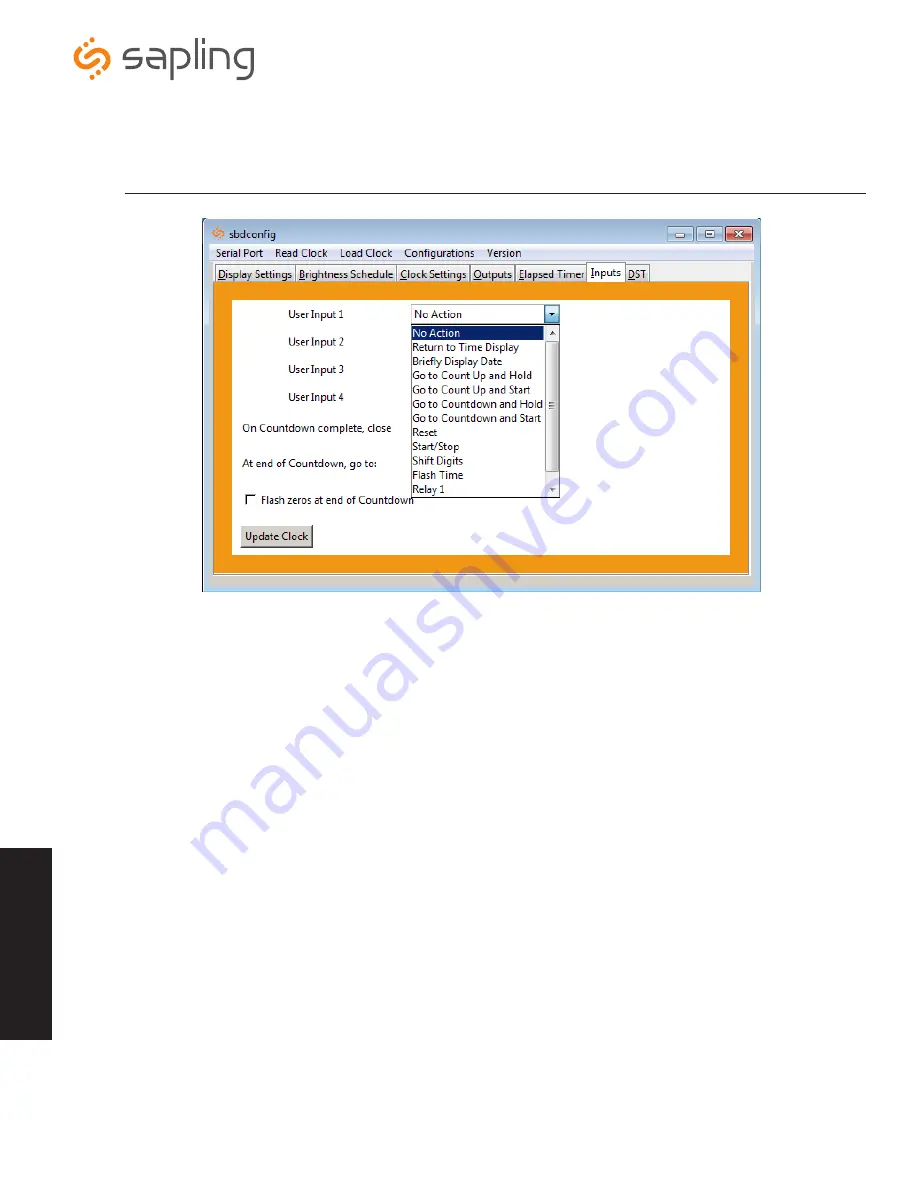
The Sapling Company, Inc.
1633 Republic Road
Huntingdon Valley, PA 19006
USA
+1 215.322.6063 P.
+1 215.322.8498 F.
www.sapling-inc.com
36
Sbdconfig Software - Inputs (3300 Series)
1. The ‘Inputs’ tab allows a user to program the clock to perform a certain function through a switch or relay contact closure from an outside
device such as Code Blue, Nurses Call, etc. Program the first Input on the SBL 3300 by selecting one of the options in the drop down list next to
Input 1. Listed below are the options and the function of each one:
•
No Action:
Choosing this option will perform no functions on the digital clock.
•
Return to Time Display:
This option will cause the digital clock to return to the current time display, regardless of what function it is
currently displaying.
•
Briefly Display Date:
This option will change the clock’s display to briefly show the date when the current time is on display. This
option will not work in count up or count down mode.
•
Go to Count Up and Hold:
This option will cause the digital clock to hold at zero and wait for the count up to start. A Start/Stop
input needs to be applied to begin Count Up.
•
Go to Count Up and Start:
This option will make the clock display the count up function and begin counting up from zero, as soon as
the button is pushed.
•
Go to Count Down and Hold:
This option will cause the digital clock to hold at the specified count down start time and wait for the
function to start. A Start/Stop input needs to be applied to begin Count Down.
•
Go to Count Down and Start:
This option will make the clock display the count down function and begin counting down from a
specified time, as soon as the button is pushed.
•
Reset:
Resets last used Count Down or Count Up.
•
Start/Stop:
This option will cause the timer to start or stop its counting functions.
•
Shift Digits:
This option will cause the digits to shift from an Hour/Minutes display to a Minutes/Seconds display
(4 digit digital clocks only).
•
Flash Time:
This option will enable the time to flash for 2 seconds when a countdown is in progress.
•
Relay 1:
This option will cause the relay contact closure to close for a specified number of seconds (3300 Series Only).
•
Relay 2:
This option will cause the relay contact closure to close for a specified number of seconds (3300 Series Only).
*Instructions continued on next page
sb
dc
on
fig
.e
xe
so
ftwa
re








































