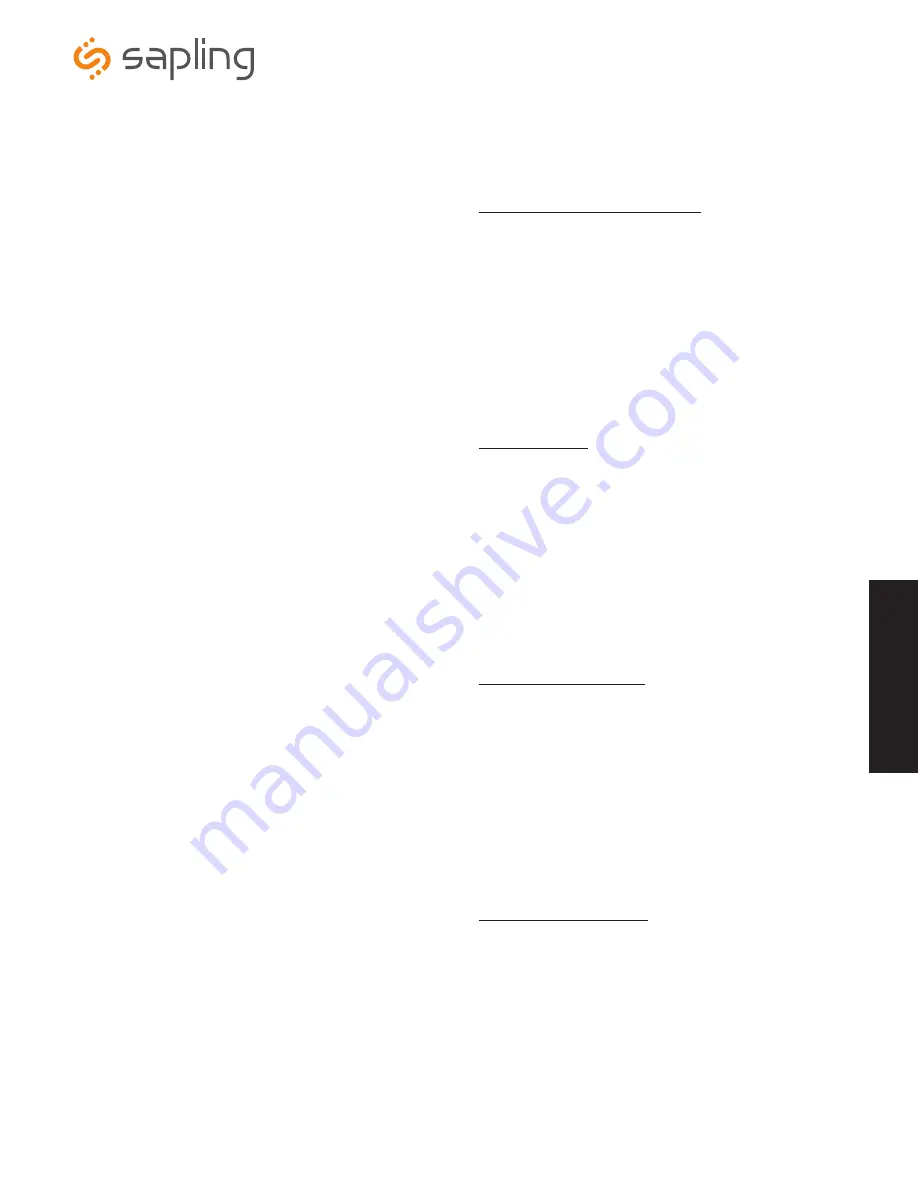
The Sapling Company, Inc.
1633 Republic Road
Huntingdon Valley, PA 19006
USA
+1 215.322.6063 P.
+1 215.322.8498 F.
www.sapling-inc.com
17
Option 7 - American or European Date Style:
This option will allow the user to choose what style the date is displayed
on the digital clock. Press the bottom button to scroll between “
A
” or
“
E
.”
“
A
” stands for American style and displays the date as follows: month,
day and year (ex.
10 28 12
). “
E
” stands for European style and displays
the date as follows: day, month and year (ex.
28 10 12
).
The date will be displayed during normal operation only if the
“Alternate Time/Date” option has been enabled in Option
6
.
Once the date style is selected, press the top button to continue on to
Option
8
.
Option 8 - Brightness:
This option allows the user to choose the brightness level the digital
clock will display. Press the bottom button to scroll between “
00
,” “
01
”
and “
02
.”
•
Level “
02
” is High (default)
•
Level “
01
” is Medium
•
Level “
00
” is Low
Note:
The user has the ability to create a Brightness Schedule for the
clocks. Refer to page 30 for more information.
Once the brightness level is selected, press the top button to continue
on to Option
9
.
Option 9 - Set the Clock Number:
This option allows the user to choose a specific clock number in order to
easily identify a specific clock within the system. Use the bottom button
to scroll between “
1-999
.”
An example of a clock number is “
123
.”
Once the clock number is selected, press the top button to continue on
to Option
10
.
Options
9
also allows a user to address a specific clock for displaying
messages, such as
911
,
BELL
or
FiRE
using a Sapling Master Clock.
Option
9
sets the clock number. This is step 1 of 2. Step 2 of this
process can be completed in Option
10
.
Option 10 - Set the Zone Number:
This option allows the user to choose a zone number for a specific
clock. A zone number is a collection or grouping of clocks within a
certain section of a facility. Press the bottom button to scroll between
"
01-99
.
"
”
An example of a zone number is “
12
.”
Once the zone number is selected, press the top button to continue on
to Option
11
.
Option
10
programs the zone number in order to display
messages on each clock in a zone, such as
911
,
BELL
or
FiRE
.
Note:
The message feature must be programmed via the master clock.
Refer to the specific master clock manual for more information.
9 1
10 01
8 02
OPTION
SETTING
7 A
Pr
og
ramm
in
g






























