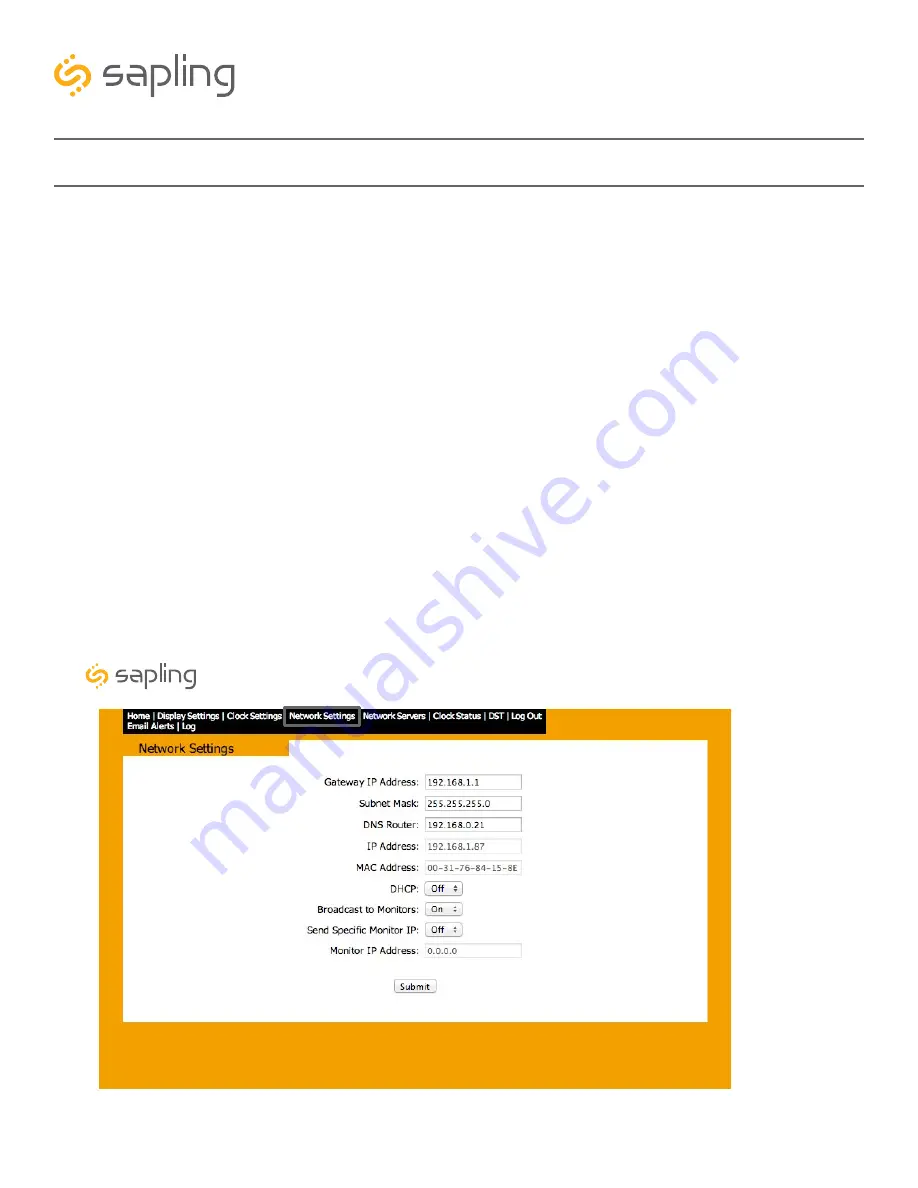
9
The Sapling Company, Inc.
1633 Republic Road
Huntingdon Valley, PA 19006
USA
P. (+1) 215.322.6063
F. (+1) 215.322.8498
www.sapling-inc.com
Preparing to Install - Static IP
If you are accessing an Internet NTP server, Port 123 must be open.
If you wish to be able to access the web interface from a computer that is not on the network, Port 80
must be open.
If you wish your clock to be assigned an IP address via DHCP, see the previous page.
If the user wants to access the clock by using the same IP address each time, otherwise known as a Static
IP, then the following steps should be performed:
1) Use a crossover cable to attach the SAP clock to a PoE injector, and the injector to your computer.
a. If you are connecting from the clock to the computer using a PoE switch, the injector is not needed.
2) If you know the IP address for your clock, enter it into the address bar of a web browser to access the
clock’s Web Interface.
a. If you do NOT know the IP address for your clock, power down the clock, then press and hold both
buttons simultaneously
b. Power the clock, then release the buttons after five (5) seconds. You should now be able to access the
clock at IP address 192.168.0.123.
3) Access the web interface using the password 6063, then click on the “Network Settings” tab.
4) Confirm that DHCP is set to OFF.
4
3
S y n c h r o n i z e d C l o c k S y s t e m s
























