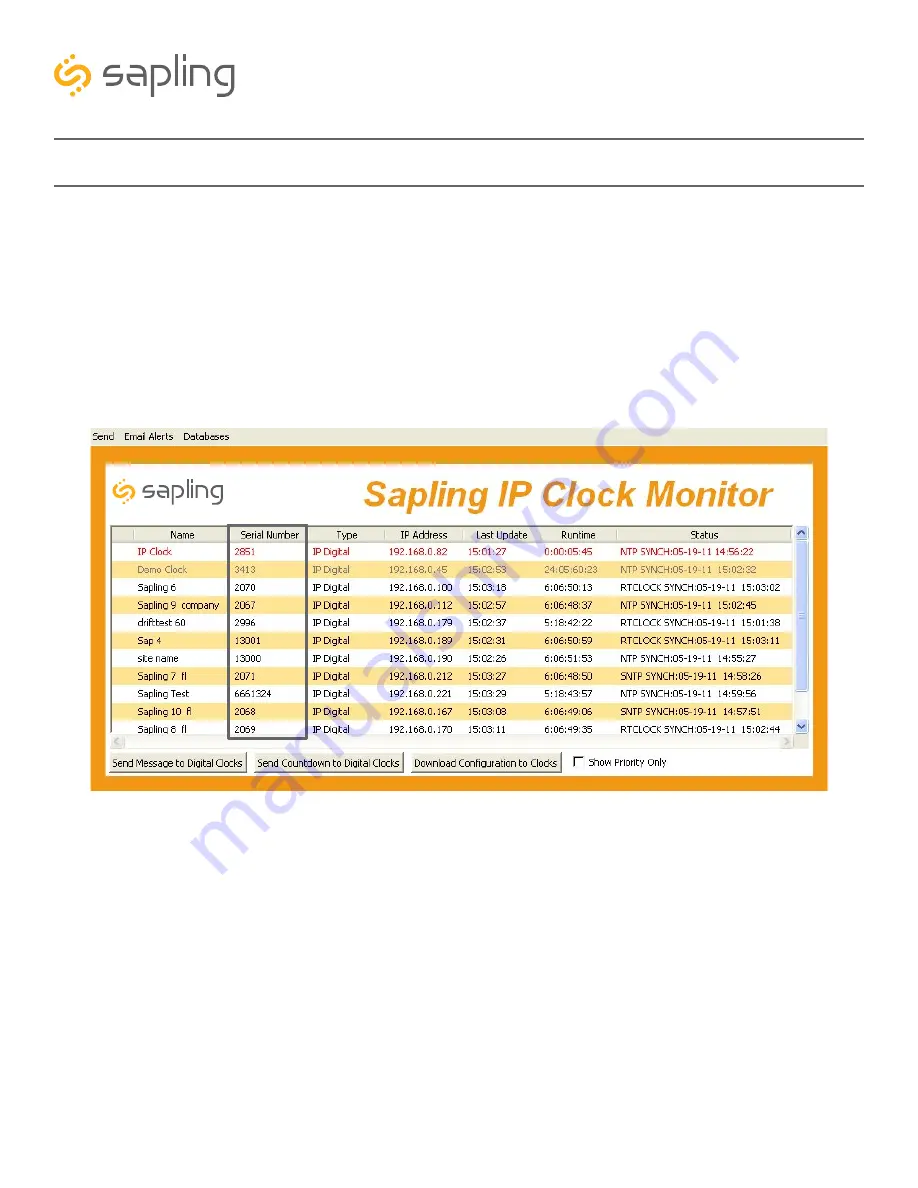
8
The Sapling Company, Inc.
1633 Republic Road
Huntingdon Valley, PA 19006
USA
P. (+1) 215.322.6063
F. (+1) 215.322.8498
www.sapling-inc.com
Preparing to Install - DHCP
If you are accessing an Internet NTP server, Port 123 must be open.
If you wish to be able to access the web interface from a computer that is not on the same subnet, Port 80
must be open.
If you wish to access your clock using a single, Static IP address, see the next page.
The clock is set to DHCP by default. This means that once the clock is connected to the network, it is
assigned the next available IP address. If a user wishes to access the web interface while the clock is in
DHCP mode, then the monitor.exe program is required. The clock can then be identified from its serial
number, and then double clicked on to enter the web interface.
If the user decides to use DHCP, and can confirm that they can access their clock by plugging it into
the LAN with a PoE Injector/Switch, then they may proceed by installing the clock hardware at the
desired location.
S y n c h r o n i z e d C l o c k S y s t e m s























