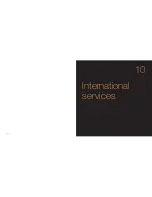download ringtones and wallpapers
Orange have stored sounds, pictures and
animations for you to use on your phone so
that you can personalise it straight away.
You can also download new sounds and
pictures using Orange World on your
phone, and using Photo Messaging you
can exchange photos and sounds with
your friends to use on your phone. See
page 80 for more information on
downloads.
When you download images or sounds
from Orange World, they are stored in
your Media Album.
change your wallpaper
Your phone comes with a number of
pictures, which you can set as wallpapers.
You can also use photos you take with
your phone as wallpapers.
1
Press Menu and select Settings, then
Display and Wallpaper and press OK.
2
Select either Original or Media Album
press OK.
3
Scroll through the folders and select
the image you want to use and press
OK twice.
103
102
personalise your phone
always be alerted to a call or a text
message in the most appropriate way
You can change the way that you are
alerted to messages and incoming calls.
change the way your phone
behaves in seconds
A profile is a phone setting that determines
how your phone behaves when, for
example, you receive new text messages
or Answer Phone messages.
You can
choose a profile from seven
preset options
:
1
Press the Back key.
2
Choose from the following and
press OK:
■
Normal
■
Silent
■
Custom
■
Car
■
Meeting
■
Loud
■
Outdoor.
Once you have selected a suitable profile,
you can customise it to behave in a
certain way.
personalise your phone
Summary of Contents for S750
Page 1: ...guide to using your Sanyo S750 Note The cover has been sent separately ...
Page 3: ...contents ...
Page 4: ......
Page 5: ...getting started ...
Page 26: ...50 manage your contacts 2 ...
Page 35: ...68 messaging 4 ...
Page 51: ...100 7 personalise your phone ...
Page 53: ...104 manage your time 8 ...
Page 59: ...116 10 International services ...
Page 63: ...124 11 ensure your phone is secure ...
Page 106: ...reference 210 13 index ...