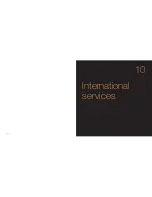To
print your photos
:
1
Connect your phone to your printer
using the USB cable, making sure you
are in the Home screen.
2
The message USB connected will
appear, followed by a menu on your
phone’s display.
3
Select Print Mode from the menu and
press OK.
4
Press Yes to complete the connection.
You will see the layout menu in your
display.
5
Choose the image layout you want to
print and press OK.
6
Press Print and follow the on-screen
prompts.
Caution
: Do not disconnect the USB cable
while using this function.
your phone’s additional features
99
make a sound recording
With the sound recorder you can record
your own memos.
To
make a recording
:
1
Press Menu, scroll to Extras and
press OK.
2
Scroll to Voice Recorder and press OK.
3
Select Record and press OK. The
phone is now in voice recorder mode.
4
Press Record to start recording.
5
Press Stop to end recording.
To
listen to your recording
:
1
From the Home screen press Menu,
scroll to Extras and press OK.
2
Scroll to Voice Recorder and press OK.
3
Select Play and press OK. Then select
the Melody & Ringtones folder and
press OK.
4
Select a data file and press OK.
print out photos directly from
your phone
You can connect your phone to your PC
using a USB cable to transfer and print
the photos that you have taken with your
phone’s camera.
98
your phone’s additional features
Summary of Contents for S750
Page 1: ...guide to using your Sanyo S750 Note The cover has been sent separately ...
Page 3: ...contents ...
Page 4: ......
Page 5: ...getting started ...
Page 26: ...50 manage your contacts 2 ...
Page 35: ...68 messaging 4 ...
Page 51: ...100 7 personalise your phone ...
Page 53: ...104 manage your time 8 ...
Page 59: ...116 10 International services ...
Page 63: ...124 11 ensure your phone is secure ...
Page 106: ...reference 210 13 index ...