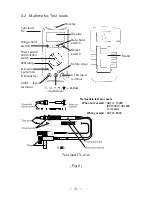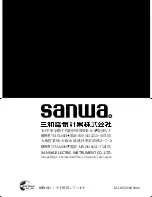− 42 −
If the display will not change when an input signal is applied
(measurement is not possible), a probable cause is a blown fuse.
Since this instrument employs the means value system for its
AC voltage measurement circuit, AC waveform other than sine
wave may cause error.
5-8 How to use optional products
Never apply an input signals exceeding the maximum rating
input value of optional products.
WARNING
5-8-1 AC Clamp Probe (CL-20D) Maximum measurement value AC200A
<Measurement procedure> (See Fig 15, page 18)
①
Connect the black plug of the current probe to the COM
input
terminal and the red plug to the
input terminal.
②
Set the function switch at "V
/
" function.
③
Select the select switch at "
" and set the 4V range with the
range hold switch.
④
Select either 20A or 200A with selector knob of clamp probe.
⑤
Open the clamp part, have electric line (one line) clamped.
⑥
Read the value on the display in A unit and when current probe
of the 20A range after multiplying indicated value by 10, and the
200A range after multiplying indicated value by 100.
⑦
After measurement, open the clamp part and release clamp probe
from the electric wire.
⑧
Turn the function switch to the position of OFF.
5-8-2 DC AC Clamp Probe (CL-22AD) Maximum measurement value DC/AC200A
<Measurement procedure> (See Fig 16, page 19)
①
Connect the black plug of the current probe to the COM
terminal and the red plug to the
terminal.
②
Set the function switch at "V
/
" function.
③
Select the select switch at "
" (DC) or "
" (AC).
④
Set the 400mV range (at DC measurement) or 4V range (at AC
measurement) with range hold switch.
⑤
Select either 20A or 200A with selector knob of clamp probe.
probe to make the display of the PC20 show "000.0".
⑥
Open the clamp part, have electric wire (one line) clamped.
Summary of Contents for PC20
Page 1: ...PC20 DIGITAL MULTIMETER 取扱説明書 INSTRUCTION MANUAL ...
Page 2: ......